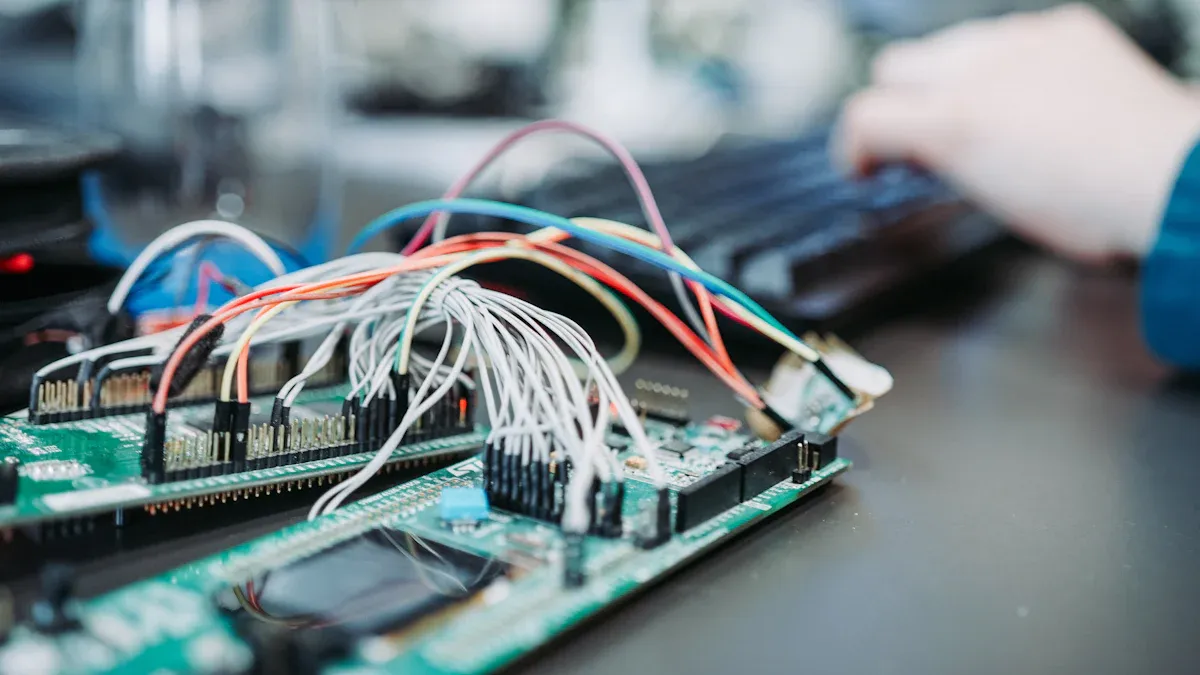
Managing industrial IoT hardware lifecycle management effectively is very important.
It helps systems work smoothly and keeps them safe from risks.
In 2023, factories made up 33.7% of the IoT market.
Taking care of hardware is crucial for these industries.
As factories use more smart tools, good industrial IoT hardware lifecycle management is needed.
It helps keep work going and saves money.
Managing IoT devices can be tricky.
Growth needs careful planning to handle more devices.
Security must be strong to protect private information.
Regular check-ups keep devices working and prevent problems.
Doing these things makes your IoT system strong and reliable.
Key Takeaways
Managing IoT hardware well keeps things running smoothly and safe.
Checking and fixing IoT devices often finds problems early and boosts safety.
Picking good hardware and software is key for a strong IoT system.
Using rules and standards keeps data safe and avoids fines.
Safe designs and updates protect IoT devices from online dangers.
Understanding Industrial IoT Hardware Lifecycle Management
Key stages of the IIoT hardware lifecycle
Managing the lifecycle of industrial IoT hardware has several important steps. Each step helps devices work well and stay safe. Here’s a simple breakdown of the process:
Concept and Design: Make a basic plan and check component details. Design diagrams and fix errors after reviews.
Prototyping and Testing: Create test models by ordering parts. Test hardware with software to find and fix problems.
Manufacturing and Deployment: Produce devices and set them up in your systems.
Monitoring and Maintenance: Watch how devices work and update them to stay secure.
Decommissioning: When devices are old, clean data, recycle parts, or reuse them.
These steps help manage industrial IoT hardware so devices stay useful and dependable.
Importance of lifecycle management for IoT device success
Good lifecycle management is key for IoT device success. It makes work easier, improves teamwork, and keeps product quality high. For example, tools like Product Lifecycle Management (PLM) help create lists of parts, reduce mistakes, and save time. They also connect engineering data with tracking, which is needed for certifications.
Managing the lifecycle well also helps the environment. Using real-world IoT data in designs can cut waste and use resources better. Companies like Ayyeka show how this works. Their system reduced downtime, automated tasks, and gave live updates to improve productivity.
By focusing on lifecycle management, you can keep IoT devices safe, efficient, and meeting your goals.
Design and Development in IIoT
Secure design principles for IoT devices
When making IoT devices, keeping them safe is very important. Fix problems at their source instead of just covering them up. Adding TLS (Transport Layer Security) and MFA (Multi-Factor Authentication) can make devices much safer. Testing these features in real situations ensures they work well.
Tip: Being open builds trust. Share safety stats like patch updates. Give a Software Bill of Materials (SBOM) to track risks. A clear policy for reporting problems shows you care about security.
By using these ideas in your designs, you can make devices safe and dependable.
Building scalable and interoperable IoT hardware
IoT hardware must grow with demand and work with other systems. Cloud testbeds help test hardware features and data in flexible setups. Physical testbeds copy real-world situations to improve solutions before use.
Testbed Type | Key Features | Purpose |
|---|---|---|
Cloud Testbeds | Tests hardware features and data performance. | Gives a flexible space for testing. |
OPC-UA-TSN Testbeds | Uses platform-free protocols for smooth data sharing. | Helps IT and OT work together in factories. |
Physical Testbeds | Copies real-world IoT setups with sensors and devices. | Tests and improves IoT solutions in real-like settings. |
Hybrid Testbeds | Mixes real and virtual setups for flexibility. | Creates adaptable spaces for testing IoT solutions. |
Picking the right testbed helps your hardware grow and fit into systems easily.
Selecting appropriate hardware and software components
Your IoT system works best with the right parts. Hardware should match what your system needs, like tracking or data collection. Software tools, like remote monitoring and data platforms, make systems work better.
Component Type | Description |
|---|---|
Hardware | Tests different hardware choices for IoT devices. |
Software | Looks at tools like remote monitoring and data platforms. |
Services | Includes expert help and managed IoT services. |
Platform | Covers managing connections, devices, and apps. |
By choosing the right parts, you can build a strong and useful IoT system that fits your needs.
Manufacturing and Deployment of IoT Devices

Keeping IIoT hardware safe during manufacturing
Making sure devices are secure during manufacturing is very important. Follow trusted industry rules to keep devices safe from risks. Certifications like PSA Certified Level 1 match global standards like ETSI EN 303 645 and NIST 8259A. These ensure devices meet safety levels. Standards such as IEC 62443 protect factory systems, while ANSI/UL 2900 and FIPS 140 focus on cybersecurity and encryption needs.
To boost safety, use secure boot systems and encryption tools. These stop unauthorized access and guard private data. Regular checks during manufacturing can find and fix problems early.
Tip: Work with certified makers to meet standards and lower security risks.
Smoothly adding IoT devices to systems
Good deployment plans help IoT devices fit into systems easily. First, check your setup to find any problems. Using common protocols like OPC-UA makes devices talk to systems better. This reduces issues and improves compatibility.
Examples show how smart deployment helps. Predictive maintenance uses IoT data to stop equipment failures, saving money. Real-time visibility gives updates on factory work, helping improve processes. Also, system integration shares machine data across platforms, making work more efficient.
Note: Test devices in a safe space before full use to avoid problems.
Checking and testing IoT devices
Testing ensures IoT devices work well and stay secure. Performance tests check speed and data sharing to confirm devices work right. Security tests, like penetration tests, find weak spots that could cause data leaks.
Compliance tests make sure devices follow industry rules, avoiding legal trouble. Usability tests check if devices are easy to use and meet user needs.
Tip: Keep records of test results to track progress and maintain quality.
Monitoring and Maintenance in IoT Device Management
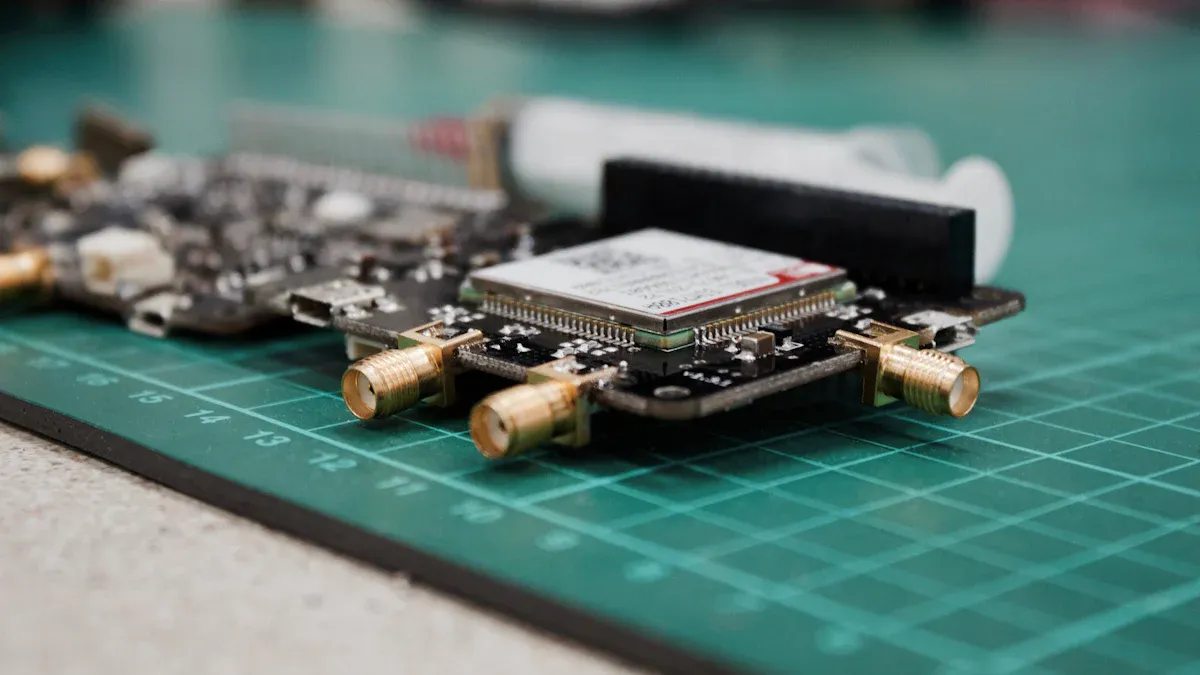
Keeping an eye on performance and security
Watching IoT devices all the time is very important. It helps keep them working well and safe from hackers. Tools like Armis and Zingbox show what devices are doing in real-time. They help find problems early and make sure security rules are followed.
To check how networks are working, look at things like speed, data use, and lost packets. Slow speeds can mess up apps, and not enough data space can cause delays. Tools like Wireshark and Nagios help check these issues and keep devices connected.
Note: Using IoT tools for security finds problems 47% faster. This cuts the time to spot issues from 280 days to 168 days. Watching devices closely helps fix security problems faster.
Statistic | What It Means |
|---|---|
Threat Detection Speed | IoT tools find threats 47% faster than old methods. |
False Positives Reduction | IoT tools lower wrong alerts by 39%. |
Breach Detection Time | Time to find problems drops from 280 to 168 days. |
Using these tools and tips makes IoT devices safer and work better.
Updating and fixing devices regularly
Updating IoT devices often is very important. Hackers can use known problems quickly, so updates must be fast. Methods like delta patching and OTA updates make updates easier. They save data space and update devices without needing to touch them.
Update Method | What It Does |
|---|---|
Delta patching | Only downloads changes, saving data space. |
Compression techniques | Makes updates smaller to use less data. |
Over-the-air (OTA) updates | Updates devices wirelessly, no need for physical contact. |
Tip: Use tools that track updates automatically. This helps follow rules and keeps all devices updated. A clear view of all devices ensures updates are done on time.
In 2023, hackers used device problems within five days of finding them. Updating quickly lowers attack risks and meets safety rules.
Finding threats and acting fast
Finding and fixing problems quickly keeps IoT devices safe. First, know how devices should normally act. This helps spot anything strange. Tools like RBVM systems show threats, how bad they are, and what to fix first.
Syncing clocks on all devices checks if alerts are real. Filtering data focuses on important details to manage risks. Watching how devices behave helps find changes and check if alerts are true.
Tool/Method | What It Does |
|---|---|
Checks alerts by matching times across devices. | |
Data filtering | Focuses on important data, ignoring unimportant details. |
Installing RBVM Systems | Shows threats, their risks, and what to fix first. |
Performing correlation | Matches data to confirm alerts based on team skills. |
Defining normal behavior | Helps spot strange actions quickly. |
Profiling of systems and networks | Finds changes in device activity to check alerts. |
Alert: Smart IoT tools cut wrong alerts by 39%, making responses faster and better.
Using these methods keeps IoT devices safe and ready for new challenges.
Secure Decommissioning of IIoT Hardware
Data sanitization and disposal practices
Removing data safely is key when retiring IIoT hardware. Devices often store sensitive details like passwords or encryption keys. These must be erased properly to avoid risks. Start by listing all stored secrets for secure handling. Use methods like secure erasure or cryptographic tools to make data unreadable. Always check that no leftover information remains on the device.
Follow rules like NIST SP 800-88 for safe disposal. Use certified software to erase memory or destroy parts if needed. Hiring experts for hard drive disposal ensures safety and compliance. These steps protect your network and keep data secure during decommissioning.
Practice | Description |
|---|---|
Identifying stored secrets | List sensitive data before removing devices. |
Implementing secure erasure | Use tools to erase data so it can’t be recovered. |
Validating data removal | Check that all sensitive data is fully erased. |
Tip: Clear rules for sanitization lower risks and meet security standards.
Recycling and repurposing IoT hardware
Recycling IIoT hardware helps the planet and saves resources. Smart tools like sensors and AI can find parts to reuse. Sorting systems use sensors to pick recyclable materials. Smart bins sort waste and give data to improve recycling.
IoT devices also help conserve resources. Sensors track habitats to protect nature. Smart farming tools save water and improve soil health. Using these ideas extends hardware life and supports a circular economy.
Note: Recycling hardware cuts waste and saves money by reusing parts.
Compliance with industry standards
Following rules ensures safe and eco-friendly hardware disposal. Standards like NIST 800-53 and NIST SP 800-88 explain how to erase data securely. Methods like Clear, Purge, and Destroy match the type of data and device.
Environmental laws also matter. Recycling programs must follow local e-waste rules. Meeting these standards keeps data safe, protects nature, and avoids problems.
Guideline/Specification | Description |
|---|---|
NIST 800-53 | Tips for safe data removal during maintenance. |
NIST SP 800-88 | Approved methods like Clear, Purge, and Destroy for secure disposal. |
Alert: Breaking these rules can cause fines and harm your reputation.
Best Practices and Tools for IoT Device Management
Easy tips for managing IoT devices well
Good lifecycle management keeps IoT devices working safely and efficiently. By using smart methods, you can improve performance and lower risks. Here are some simple tips to help:
Check compliance regularly: Make sure your devices follow rules and standards. For example, track how many parts in your system meet these rules.
Use key metrics: Look at numbers like how often parts are used, how many break, and how much money you save. Happy users also show your devices are managed well.
Analyze data: Use tools like dashboards to see how your devices are doing and find ways to make them better.
Create feedback loops: Keep checking and improving your processes to solve new problems.
Tip: Predictive maintenance can stop unexpected breakdowns. For example, delivery companies use IoT to plan better routes and manage stock, saving money and time.
Smart Strategies | Benefits You’ll See |
|---|---|
Simplifying tasks | |
Encouraging new ideas | Bigger market opportunities |
Staying ahead of others | Stronger competitive edge |
By following these tips, your IoT devices will work better and help you stay ahead in your industry.
Useful tools for watching IIoT hardware
Monitoring tools are important for keeping IoT devices safe and running well. They help find problems early and keep things working smoothly. Here are some tools to try:
Armis: Shows what devices are doing in real-time to spot risks fast.
Zingbox: Watches device behavior to find unusual actions and enforce safety rules.
Wireshark: Checks network traffic to find slowdowns or security issues.
Nagios: Tracks network speed, data use, and lost packets to keep connections strong.
Note: These tools can cut the time to find security problems from 280 days to 168 days. They also reduce false alarms by 39%, making fixes quicker and more accurate.
Statistic | What It Means |
|---|---|
Threat Detection Speed | Tools find risks 47% faster than older methods. |
False Positives Reduction | Tools lower wrong alerts by 39%. |
Breach Detection Time | Time to spot problems drops from 280 to 168 days. |
Using these tools helps keep your devices secure and running at their best.
Following rules and meeting standards
Following industry rules is key to keeping IoT devices safe and reliable. These rules give clear steps for managing devices well. Here are some important standards and what they focus on:
Region | Rule/Act | Focus Areas |
|---|---|---|
North America | Focuses on safety checks and following standards for IoT devices. | |
Canada | Personal Information Protection and Electronic Documents Act (PIPEDA) | Protects private data and ensures privacy for IoT users. |
Europe | EU Cybersecurity Act | Sets up safety certifications for IoT devices across Europe. |
Europe | Cyber Resilience Act | Improves IoT safety rules and requires regular checks. |
Asia | Cybersecurity Law of China | Makes manufacturers responsible for IoT safety and data protection. |
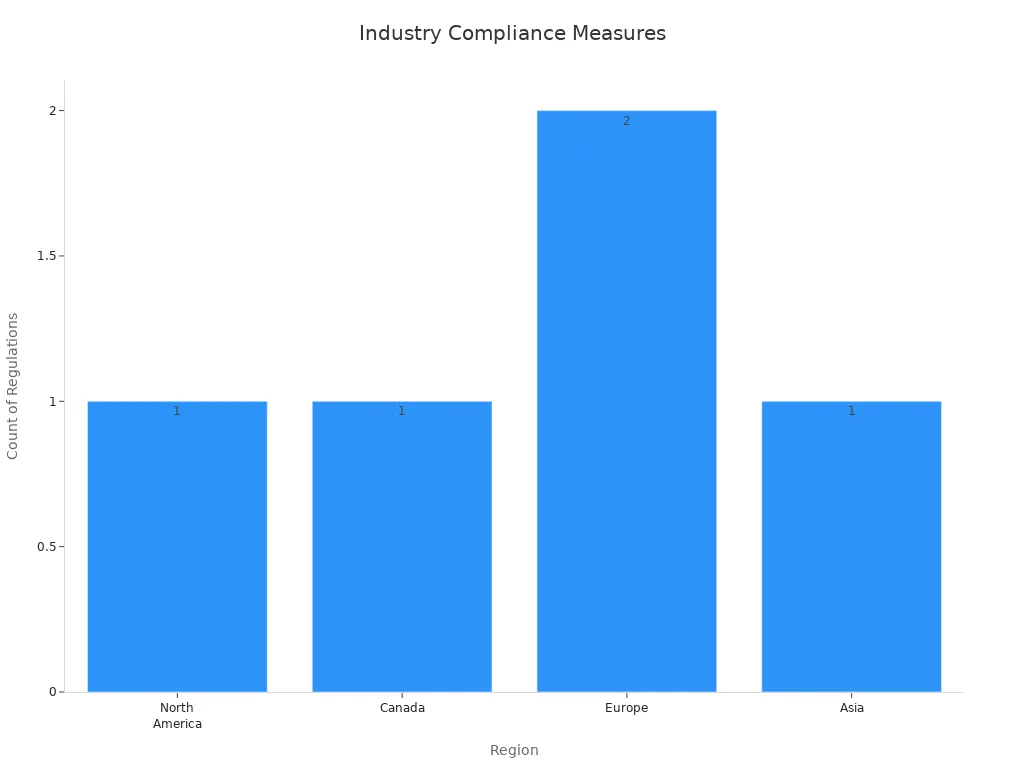
Alert: Not following these rules can lead to fines and hurt your reputation. Always check that your devices meet the required standards to avoid problems.
By sticking to these rules, you can earn user trust and keep your IoT system strong and reliable.
Taking care of each step in the IIoT hardware lifecycle keeps devices working well, safe, and dependable. From creating designs to retiring old devices, every step is important for success. For instance, knowing how devices connect to the Internet helps you manage them better, and protecting against cyber risks keeps your systems secure.
Key Points | What It Means |
|---|---|
Helps you see how devices connect and manage risks. | |
Risk Management | Updates device lists and adds security to stop cyberattacks. |
Security Measures | Keeps IoT systems strong and working in important areas. |
Staying secure, updating often, and safely retiring devices make your IoT system stronger. Using these methods and tools improves how your devices work and protects your business for the future.
FAQ
Why is it important to watch IoT devices?
Watching IoT devices helps them work well and stay safe. It finds problems early, improves how they run, and stops cyberattacks. Monitoring tools show live updates, keeping systems reliable and secure.
How can IoT devices stay safe during their use?
Keep IoT devices safe by using strong security steps. Check for weaknesses, update software safely, and watch for threats. These actions protect devices from hackers and keep them working properly.
What’s the right way to handle old devices?
When getting rid of devices, erase all data to stop misuse. Follow rules like NIST SP 800-88 for safe disposal. Recycling or reusing parts helps the planet and follows eco-friendly laws.
Why are software updates so important for IoT devices?
Software updates fix problems and make devices work better. They block new threats and keep systems safe. Wireless updates make it easy to update all devices without touching them.
How does watching for threats help IIoT systems?
Watching for threats finds strange actions and risks quickly. It helps fix problems fast, keeps systems running, and protects important data. This makes your IIoT system safer and stronger.
See Also
Selecting Optimal Software for Effective PCBA Stock Management
Essential Strategies for Overcoming PCBA Manufacturing Challenges
Enhancing Workflow Efficiency in PCBA Manufacturing Processes
The Role of PCBA in Advancing Modern Electronics Innovation
Best Practices for Maintaining Quality and Efficiency in PCBA Production