
Choosing the right calculator low pass filter simplifies the design process. An effective calculator low pass filter provides accurate results and saves you time. It’s essential to find a tool that is straightforward yet precise. Look for one that includes features tailored to your project, such as user-friendly controls and compatible design settings. Additional tools, like frequency graphs, can offer valuable insights. These suggestions will assist you in selecting a calculator low pass filter that is both dependable and easy to use.
Key Takeaways
Pick a calculator that gives correct answers to prevent errors.
Find one with simple designs, clear buttons, and easy use.
Think about calculators with extras like graphs and settings for control.
Try out different calculators first to see if they fit your needs.
Understanding Low Pass Filters
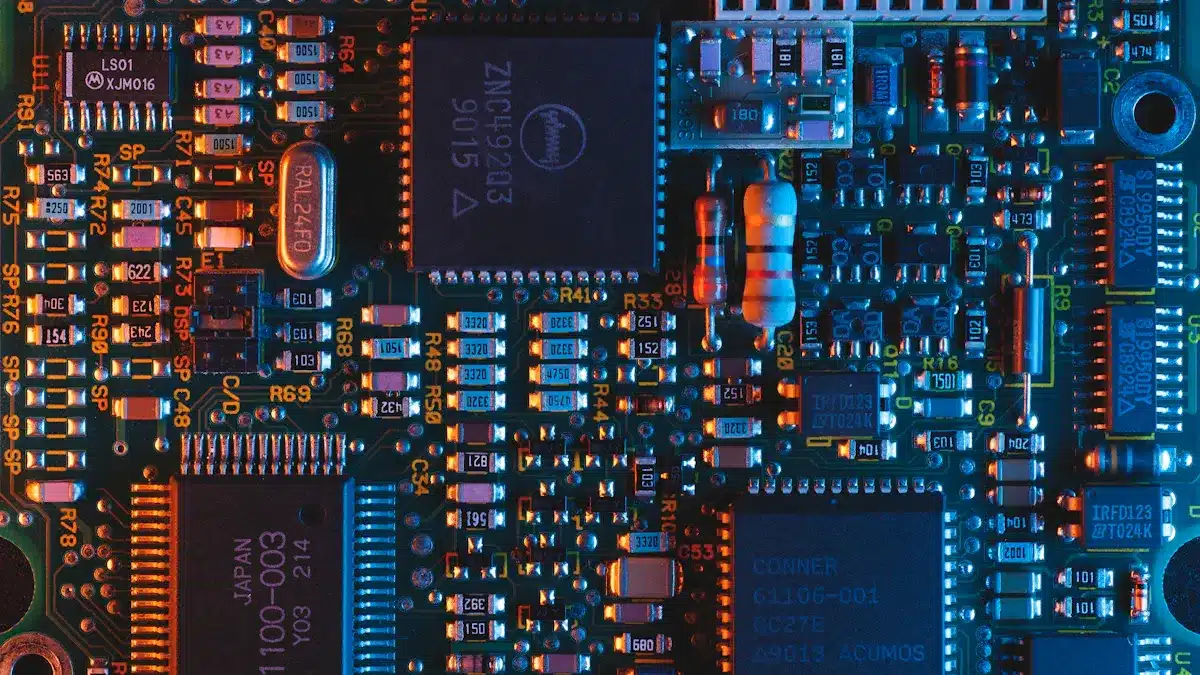
What Is a Low Pass Filter?
A low pass filter is a tool to manage signal frequencies. It lets low frequencies pass and blocks higher ones. This helps remove noise or interference in circuits. For example, in audio systems, it removes high-pitched hissing sounds. This gives you cleaner and better sound output.
Low pass filters are not just for electronics. They are also used in digital signal processing to smooth data by removing quick changes. In optics, they are called short-pass filters. These filters control light wavelengths, letting only certain ones through. Whether working with sound, light, or data, low pass filters help focus on important frequencies.
Applications of Low Pass Filters
Low pass filters are used in many industries. In audio, they create bass effects by removing high frequencies. They are also used in anti-aliasing filters to prepare signals for digital conversion. This prevents distortion.
In factories, low pass filters help monitor motor vibrations. They detect early problems by isolating certain vibration frequencies. In chemical reactors, they stabilize temperature control systems. This improves product quality and makes processes more efficient. The table below shows some real-world uses:
Application Area | Description |
|---|---|
Vibration Monitoring in Motors | Filters specific vibrations to find motor problems early. |
Temperature Control in Chemical Reactors | Stabilizes temperature systems to improve product quality and efficiency. |
From sound systems to factories, low pass filters improve performance and reliability.
What Is a Calculator Low Pass Filter?
Definition and Purpose
A calculator low pass filter is a tool for designing filters. It calculates important values like cutoff frequency using your inputs. This tool saves time by avoiding manual math, which can be slow and tricky. It automates calculations to give accurate results every time.
The main goal of this tool is to make designing easier. Whether you’re working on sound systems, motor circuits, or digital projects, it helps you focus on creativity. It handles the hard math, so you don’t have to worry about it.
Benefits of Using a Calculator for Low Pass Filters
Using a calculator low pass filter has many benefits. First, it saves time. You just enter values and get results instantly. This is great for testing different setups quickly.
Second, it avoids mistakes. Manual math can lead to errors, especially with tough formulas. A calculator gives correct answers every time, which is important for precise projects.
Third, some calculators show graphs. These graphs explain how cutoff frequency changes your filter’s behavior. For example, you can see how resistors and capacitors affect the frequency.
Lastly, these tools are easy to use. Most calculators have simple designs, so even beginners can use them. With this tool, you can confidently create filters that match your needs.
Key Things to Think About When Picking a Low Pass Filter Calculator
Correctness in Calculations
Correct calculations are very important for filter calculators. Small mistakes can cause big problems in how filters work. For example, a wrong cutoff frequency might add noise or mess up signals. A good calculator gives exact results to avoid these issues.
To check for correctness, pick calculators that use trusted formulas. Some tools explain their steps, so you can double-check the answers. You can also compare the calculator’s results with manual math or reliable sources. Correctness matters most for projects needing high accuracy, like sound systems or digital signals.
Simple to Use and Easy Design
A simple design makes using a filter calculator easier. A good tool should let you enter numbers and see results quickly. Clear labels and easy navigation are signs of a well-made calculator.
Scores like the System Usability Scale (SUS) show how easy a tool is. A SUS score over 75 means the tool is very user-friendly. Another score, the Customer Effort Score (CES), checks how simple tasks are to complete. For example:
Metric | What It Measures |
|---|---|
Customer Effort Score (CES) | Rates how easy it is to use a product, from ‘very easy’ to ‘very hard’. |
System Usability Scale (SUS) | A test with 10 questions to check usability; scores above 75 mean great usability. |
Net Promoter Score (NPS) | Shows if users like the product enough to recommend it. |
Choose calculators with easy designs. Features like drag-and-drop tools, live graph updates, and clear error messages help a lot. These save time and make the tool less frustrating, especially for new users.
Fits Your Project Needs
Not all calculators work for every project. Some are made for specific jobs, like audio filters, while others are more flexible. Think about what your project needs before picking a tool. For example, if you’re making a motor control filter, the calculator should handle resistance and capacitance values.
The calculator should also work with different filter types, like RC, RL, or RLC circuits. Make sure it supports the frequency range your project needs. If not, the results might be wrong or the tool might not work well.
To check if it fits, read the tool’s features and specs. Many calculators offer free trials or demos. Testing them first can help you pick the right one and save time later.
Extra Features to Consider
When picking a low pass filter calculator, extra features can make it better. These features go beyond simple math and give you more control. They help you design filters that match your needs perfectly.
Advanced Filter Options
Some calculators offer special filters like Gaussian, Mittag-Leffler, and Savitzky-Golay. Gaussian filters remove Gaussian noise while staying fast. You can change the smoothing level using $sigma$. Mittag-Leffler filters use alpha and beta settings for better results, measured by Mean Squared Error (MSE). Savitzky-Golay filters keep signal shapes, like ECG data, while reducing noise. These filters let you customize designs for specific tasks.Graphs for Visualization
Many calculators show graphs to explain how changes affect the filter. These graphs include frequency response curves, phase shifts, or signal changes over time. Seeing these helps you understand how your filter works in real life. Beginners find this feature helpful for learning how parts affect the filter’s output.Adjustable Settings
Good calculators let you change resistor, capacitor, and inductor values easily. Some even allow custom equations or limits for more control. This flexibility ensures your filter fits your project perfectly.Export and Share Options
Modern calculators let you save results as CSV or PDF files. This is useful for sharing designs with others or adding them to reports. Some tools connect with simulation software to test filters virtually before building them.Works on Different Devices
A calculator that runs on desktops, tablets, and phones is very handy. It lets you work on filters anytime, anywhere. Cross-platform tools work on Windows, macOS, or Linux without issues.
Tip: Try the demo or trial version of a calculator first. Testing it helps you see if it meets your needs and expectations.
By looking at these extra features, you can pick a low pass filter calculator that makes your work easier and improves your designs.
Comparison of Popular Low Pass Filter Calculators
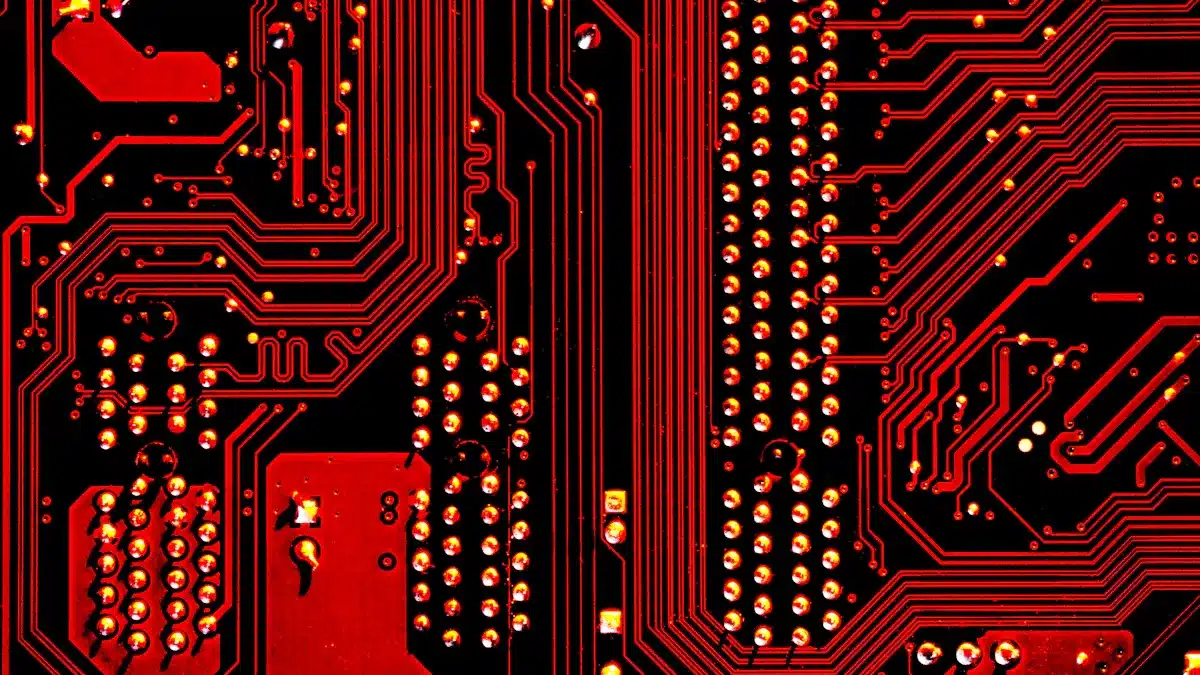
Tool A: Features and Pros/Cons
Tool A is simple and accurate. It lets you enter resistor and capacitor values easily. The tool quickly calculates the cutoff frequency, making it great for fast designs. You can also see real-time graphs showing frequency response. These graphs explain how component changes affect your filter.
Pros:
Easy-to-use interface.
Accurate for RC and RL circuits.
Graphs help you understand filter behavior.
Cons:
Only works for basic filters.
No advanced filters like Gaussian or Savitzky-Golay.
Tool A is ideal for beginners or simple filter designs.
Tool B: Features and Pros/Cons
Tool B has advanced features for professionals. It supports many filter types, like RLC and active filters. You can change settings like gain and phase shift, which is useful for audio projects. The tool lets you save designs as CSV files for sharing or reports.
Pros:
Works with many filter types.
Adjustable settings for detailed control.
Export designs for easy sharing.
Cons:
Harder for beginners to learn.
Needs installation, so less portable.
Tool B is best for complex projects needing more control.
Tool C: Features and Pros/Cons
Tool C is a flexible web-based calculator. It works on desktops, tablets, and phones. You can design filters for audio or motor control projects. It includes a feature to test filters across different frequencies. This helps you fine-tune your design.
Pros:
Works on any device.
Tests filters across frequencies.
Easy to use for all skill levels.
Cons:
Needs internet to work.
Fewer export options than Tool B.
Tool C is great for portable and versatile filter designs.
Practical Tips for Testing and Evaluating Low Pass Filter Calculators
Testing for Accuracy
Accuracy is key for any low pass filter calculator. The tool must give correct results, especially for the cutoff frequency. Even small mistakes can cause big problems, like wrong signal filtering or added noise. To check accuracy, use specific tests and benchmarks.
Testing Method | What It Checks |
|---|---|
Measures frequency response, cutoff accuracy, and roll-off rate. | |
Transient Analysis | Tests time response, step changes, and settling time. |
Monte Carlo Analysis | Examines how part tolerances affect performance. |
Temperature Variation | Simulates performance under different temperatures and voltages. |
Measurement Verification | Compares real measurements with simulation results. |
These tests show if the calculator works well in different situations. For example, AC analysis checks if the cutoff frequency matches your design. Transient analysis looks at how the filter handles sudden input changes. By using these tests together, you can trust the calculator’s accuracy.
Evaluating Usability and Interface Design
A good low pass filter calculator should be easy to use. Check if the tool is simple to navigate and complete tasks. A great design makes it efficient, effective, and easy to learn. It should also provide a pleasant experience.
Here are some important usability features:
Real-Time Updates: The calculator should show live changes, like cutoff frequency adjustments.
Error Alerts: It should warn you about wrong inputs, like invalid resistor values.
Flexible Options: The tool should work for both beginners and experts, offering basic and advanced tools.
To test usability, follow these steps:
Set goals, like checking if features are easy to find.
Pick testing methods, such as tracking task times or errors.
Create sample tasks, like finding the cutoff frequency for an RC circuit.
Collect and study data to spot usability problems.
By focusing on these points, you can pick a calculator that’s simple and boosts your productivity.
Checking Compatibility with Your Project
Not all calculators fit every project. Make sure the tool meets your needs. Start by knowing the type of low pass filter you’re designing. For example, if it’s for audio, the calculator should handle audio frequencies and show frequency response graphs.
The calculator should also support different filter types, like RC, RL, or RLC circuits. Some tools offer advanced filters, like Gaussian, for special uses. Check if it accepts the resistor and capacitor values you need for your project.
Lastly, think about platform compatibility. Web-based tools work on any device, while desktop apps may have more features. Test the calculator with a small project to see if it fits. This ensures the tool works well with your workflow.
Checking the Importance of Extra Features
When picking a low pass filter calculator, extra features can make your work easier and better. These features go beyond simple math, helping you try new ideas and use filters in creative ways. Let’s see how these extras can improve your projects.
Special Filter Types
Some calculators include advanced filters like Butterworth and Hamming. These are useful for specific tasks, such as imaging or signal processing. For example:
A study showed that Butterworth filters gave clearer images in SPECT imaging. They made it easier to see hot and cold spots in pictures.
However, as the cutoff frequency increased, the Butterworth filter reduced the signal-to-noise ratio (SNR). This shows why choosing the right filter is important for your project.
With advanced filters, you can adjust your designs for the best results in unique applications.
Key Features and Their Benefits
Knowing what a calculator can do helps you decide if it’s worth using. Here’s a simple table of common features and why they matter:
Feature | What It Does |
|---|---|
Series | Groups similar tools with shared features. |
Size | Includes details like memory, CPUs, and accelerators. |
Extra Features | Adds tools that boost performance and flexibility. |
CPU Vendor | Shows if the tool uses Intel, AMD, or ARM processors. |
These features let the calculator handle both simple and complex tasks. For instance, adjustable resistor and capacitor settings or export options can save time and improve accuracy.
Visual Tools and Automation
Many calculators have visual aids like frequency graphs or phase diagrams. These show how changes to parts affect the filter. By seeing how the cutoff frequency works, you can make smarter choices and improve your designs.
Some calculators also offer automation. This feature handles repetitive tasks, so you can focus on creative work. Automation is especially helpful when testing different setups or trying new ideas.
Works on Different Devices
Modern calculators often work on desktops, tablets, and phones. This makes it easy to design filters wherever you are. Cross-platform tools ensure you can use them without worrying about your device’s operating system.
Tip: Use the trial version of a calculator to test its extra features. This helps you see if it fits your needs and improves your workflow.
By looking at these extra features, you can choose a low pass filter calculator that not only meets your basic needs but also helps you explore creative and effective ways to use filters.
Picking the right low pass filter calculator helps your project succeed. Accurate results make sure your designs work correctly. Easy-to-use tools save time and prevent confusion. Features like graphs or file-saving options make the tool even better.
Think about what your project needs most. Some projects need basic tools, while others need advanced ones. Try out different calculators to find the best one. Check how well they work and how simple they are to use. This way, you can choose a calculator that fits your goals perfectly.
FAQ
What is the cutoff frequency in a low pass filter?
The cutoff frequency is where higher frequencies start getting reduced. Frequencies below this point pass through, while higher ones are blocked. You can find it using this formula:
[ f_c = frac{1}{2pi RC} ]
Here, (R) means resistance, and (C) means capacitance.
Can I use a low pass filter calculator for digital signals?
Yes, you can use it for digital signals. It helps smooth out quick changes or noise in the signal. This keeps the signal clean and steady, which is important for accurate digital data.
How do I know if a calculator is accurate?
Check the calculator by comparing its results to manual math or trusted sources. Use tests like AC analysis or transient analysis to confirm its accuracy. A good calculator gives consistent results that match theory.
Are web-based calculators better than desktop ones?
Web-based calculators work on many devices and are portable. Desktop calculators often have more features and work offline. Pick one based on your needs. For flexibility, choose web-based. For complex tasks, desktop tools may be better.
Do I need advanced features for basic projects?
No, basic projects don’t need advanced features. A simple calculator with basic functions like cutoff frequency and graphs is enough. Advanced tools, like custom equations or exports, are better for harder projects.
Tip: Begin with a simple calculator. Switch to advanced tools only if your project needs them.
See Also
Streamlined PCBA Solutions for Your Electronics Projects
Key Advice for Selecting the Ideal Main PCBA
Crucial Guidelines for Choosing a Quality PCBA Maker