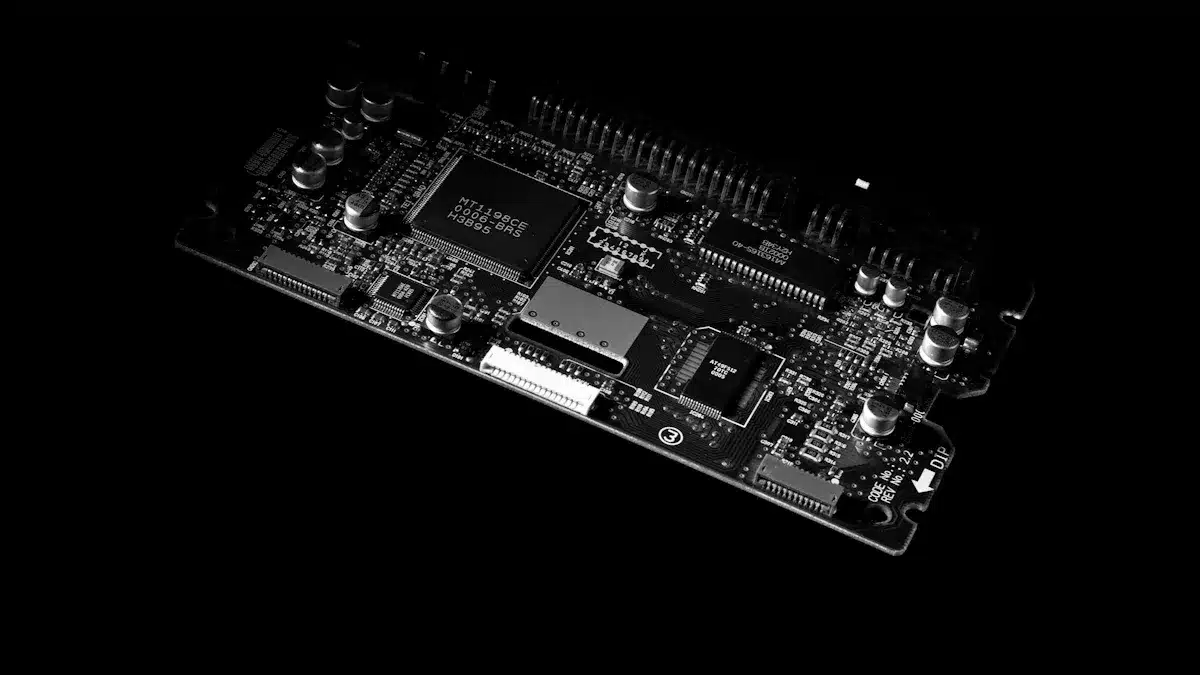
When you look for the best PCB design software in 2025, you see names like Altium Designer, OrCAD, and KiCad at the top. What you pick depends on what you need and how hard your printed circuit board is.
Hobbyists use tools like Eagle or Fritzing for easy projects. These tools are simple to use and have lots of help from other users.
Professionals and companies choose advanced design software like Altium Designer or OrCAD for hard, multi-layer PCB designs. They use strong features like simulation and teamwork.
As your project gets harder, you switch from basic to more powerful PCB design tools that fit your work style and budget.
Key Takeaways
Pick PCB design software that matches your project, skills, and money. This helps you find the best one for you. Free tools like KiCad and EasyEDA are good for hobbyists and beginners. They have simple features and are easy to learn. Professionals and businesses need stronger software like Altium Designer and OrCAD. These have more features and help teams work together. Look for software with 3D views, simulation, and cloud teamwork. These features make your design faster and help you make fewer mistakes. Try free versions or demos first. Use tutorials and join user groups to learn quicker and get help when you need it.
PCB Design Software Comparison
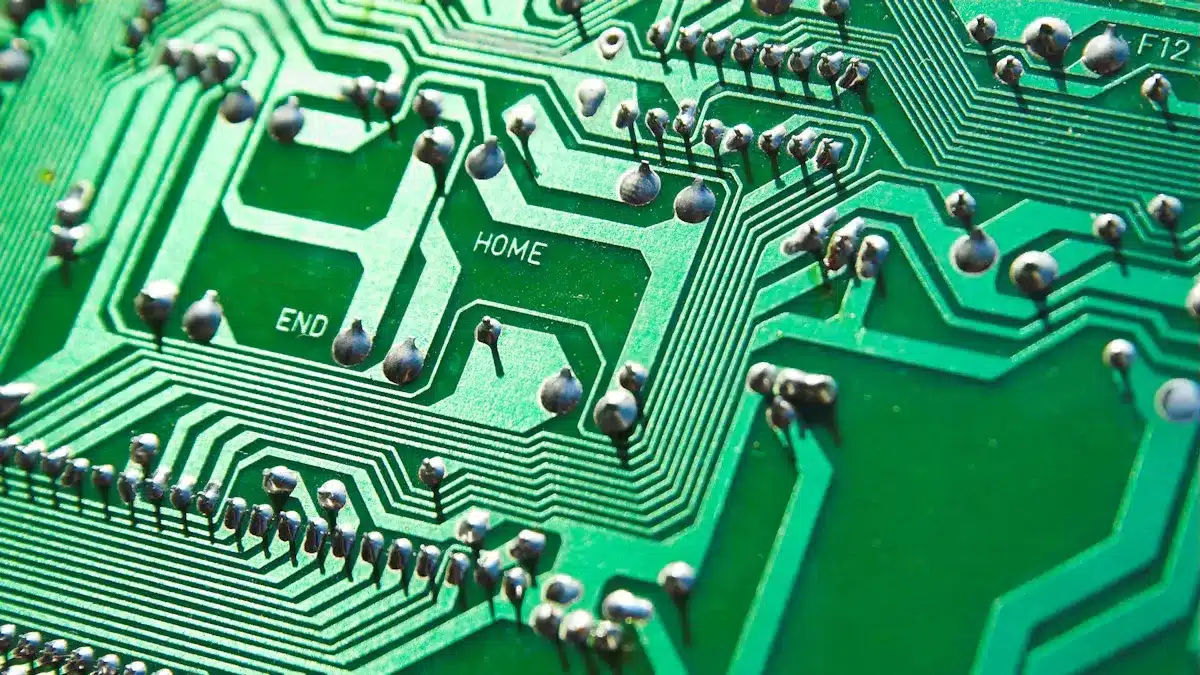
When you look at pcb design software, you should check a few things. These are features, price, how easy it is to use, if it can grow with your needs, and what users think. Each thing is important for different people. Hobbyists, professionals, and companies all care about different things. Picking the right pcb design tool means you need to know about these things. This helps you choose the best one for your work.
Key Features Overview
Most top pcb design software in 2025 has many cad features. You get schematic capture, pcb layout, netlist making, and advanced routing. Many tools now have 3D views, design rule checks, simulation, and cloud teamwork. Some paid tools give you even more. You can work with others in real time, use high-speed routing, and connect with other cad systems.
Tip: If the features are easy to use, you can finish your pcb layout faster.
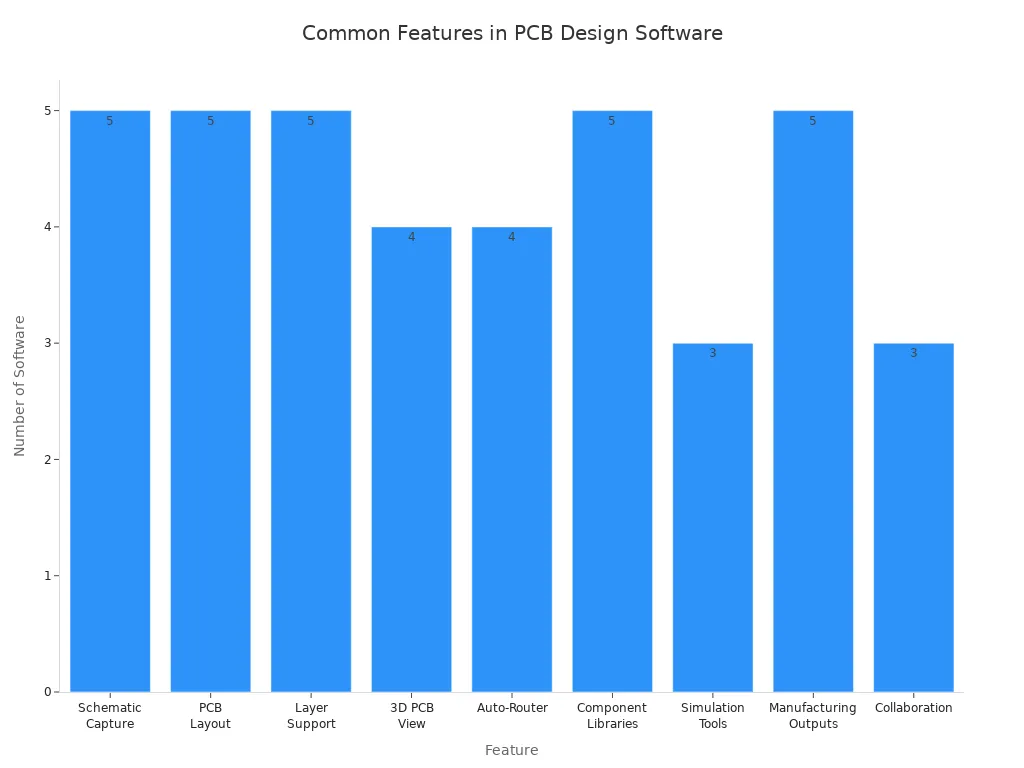
Pricing Models
The price of pcb design software can be very different. Some tools are free or have free versions for simple jobs. Others want you to pay every month or buy a license forever. Autodesk Eagle lets you pay each month or year. OrCAD and Altium Designer let you pick a subscription or a forever license. Companies pay more if they need many people to use the software or want extra cad features.
Software | Pricing Model | Price Examples | Notes |
|---|---|---|---|
Autodesk Eagle | Subscription | $60/month, $495/year, $1,335/3 years | Free version with limited tools |
OrCAD | Perpetual & Subscription | $2,630 (perpetual), $1,300/year | Promotions and discounts available |
KiCad, EasyEDA | Free | Free | Registration may be required |
Altium Designer | Subscription/Perpetual | $325/month, $3,850/year | Free CircuitMaker for individuals |
Usability and Learning Curve
You want pcb design software that is simple to learn and use. EasyEDA and KiCad are easy to use and have lots of help from other users. Altium Designer and OrCAD have more features but are harder to learn.
Note: If you need many clicks or steps, the tool is harder to use.
User Suitability
The best pcb design software for you depends on what you know and your project size.
Hobbyists and students often use free or cheap cad tools like KiCad or Eagle.
Professionals need more features, good simulation, and teamwork, so they use Altium Designer or OrCAD.
Businesses want tools that can grow, have strong support, and work well for making lots of boards.
Key Evaluation Criteria | Example Software | Price Range | Ease of Use (Learning Curve) | Feature Focus and Notes | |
|---|---|---|---|---|---|
Hobbyists | Low cost, easy learning, basic features | DipTrace, Eagle, KiCad | Free or low cost | Easier | Usability and affordability; simple pcb layout and learning. |
Professionals | Advanced features, collaboration, industry standard | OrCAD, Altium Designer | $1,500–$7,000+ | Steeper | Complex designs, multi-board, cad integration. |
Businesses | Scalable, robust support, production integration | Allegro, Ansys RedHawk | High-end | Steep | Enterprise-grade features, error correction, high-performance analysis. |
Best PCB Design Software in 2025
Altium Designer
Altium Designer is a top pick for professionals. It has strong cad tools and many advanced features. You can do schematic capture, pcb layout, simulation, and see your board in 3D. Teams can work together at the same time on big projects. In 2025, Altium Designer won a G2 award for growing fast and making customers happy. This shows it is one of the best software products. Altium Designer works well for hard, multi-layer boards and fast designs. It is great for businesses and pros who want the best pcb design software with good support and updates.
OrCAD
OrCAD is a favorite pcb design software for pros and companies. It has lots of cad features, like unlimited schematic sheets and advanced pcb layout for big boards. OrCAD lets you use up to 200 layers and has 3D viewing and signal checks. You can keep your parts in the cloud and work with your team using version control. OrCAD works with big MCAD tools, so you can connect your electronic and mechanical designs. The subscription starts at $1,280 a year, and there are free trials and school licenses. OrCAD is best for pros who need advanced features and want to use other design software too.
Feature Category | OrCAD X Platform Key Features and Details |
|---|---|
Schematic Capture | Unlimited sheets, hierarchical capture, built-in SPICE simulator |
PCB Layout | Up to 200 layers, advanced routing, 3D viewing, power analysis |
Library Management | Real-time BOM, unified libraries, distributor links |
Output & Manufacturing | Fabrication drawings, ECOs, reports, documentation |
Cloud Services | Version control, templates, cloud libraries |
Platform Integration | MCAD/PLM integration, ECAD importers |
Collaboration | Concurrent layout, bi-directional MCAD/ECAD communication |
Pricing | $1,280/year (single user), free trial, academic license |
Supported Platforms | Windows, macOS, Linux |
KiCad
KiCad is a free pcb design tool for hobbyists and pros. It is open-source, so it costs nothing and has many features. You can do schematic capture, pcb layout, and see your board in 3D. The community keeps making KiCad better and adds new parts. KiCad works for hard, multi-layer boards and is good for small companies. It does not have every feature that paid tools have, but you can change it to fit your needs. Many pros like KiCad because it is flexible, but big companies may want paid support.
Autodesk Eagle (Fusion 360)
Autodesk Eagle is now part of Fusion 360. It gives you a cloud platform for pcb design and mechanical cad work. You get version control, managed libraries, and 3D models. Eagle and Fusion 360 work together, so you do not need to swap files. You can send changes from Eagle to Fusion 360 and get updates back. This keeps your pcb and mechanical designs matched. Fusion Team tools help your group work together, share models, and handle data. Eagle is good for hobbyists, students, and pros who want strong cad features and easy links to mechanical design.
DipTrace
DipTrace is easy to use and quick to learn. You can turn schematics into pcb layout with one click. The software keeps your layout and routing after changes. DipTrace has good auto-routing, smart manual routing, and checks your design as you work. It supports single and multi-layer boards and has a big parts library. You can make files like Gerber and DXF for manufacturing. The free version is for students and hobbyists, and small businesses can buy paid versions. DipTrace is best for people who want simple cad tools and good pcb design features.
Feature/Aspect | Details | Additional Information |
|---|---|---|
User Interface | Simple, intuitive; schematic to PCB with one click | Maintains layout after updates |
Routing | High-quality auto-router; smart manual routing | Supports multi-layer boards |
Design Checks | DRC, net connectivity, schematic vs PCB comparison | Detects mistakes before prototyping |
Output Formats | DXF, Gerber, N/C Drill, G-code | DXF import supported |
Component Library | 50,000+ components (standard), 160,000+ (extended) | |
Pricing | Free (students/hobbyists), $145–$1,000+ (business) | Free trial available |
EasyEDA
EasyEDA is a cloud pcb design tool for teams. You can work with others from anywhere and on any device. The platform lets you set team roles and manage project data live. You can comment on designs and keep project logs. There are two ways to work together: free mode lets many people edit, and strict mode uses check-in/check-out to stop problems. Your data is safe with AES encryption and AWS hosting. EasyEDA is good for hobbyists, students, and small teams who want easy cad features and teamwork tools.
Cloud platform for real-time collaboration
Team roles: Manager, Developer, Observer
Project data managed and owned by the team
Supports commenting and project logs
Free and strict collaboration modes
AES encryption and secure AWS hosting
LibrePCB
LibrePCB is a free cad tool for open-source hardware projects. You can install it and make gerbers in about ten minutes. You do not need to read the manual first. The UI is light and easy for beginners and pros. LibrePCB uses a library system like Altium, so you can reuse footprints and symbols. The software works on many platforms and does not need the web. This is good for people who do not want cloud limits. LibrePCB is for users who like open-source, want to learn fast, and need flexible pcb design features.
Quick learning curve, easy to generate manufacturing files
Library management supports reuse and consistency
Free and open-source, no license fees
Pulsonix
Pulsonix is for pros who need fast pcb design features. The newest version uses a 64-bit engine and multi-threading. This makes it fast for big designs and 3D views. You get new rules for high-speed design, like stub routing and return path control. These help with tricky circuits. Pulsonix makes editing pair tracks easier and has strong 3D views with collision checks. Features like Dark Mode and better workflows help you work faster. Pulsonix is best for pros and companies making fast, complex boards.
64-bit, multi-threaded processing for large designs
High-speed design rules and advanced editing
3D visualization with collision detection
Usability improvements for faster workflows
PCBWizard 3
PCBWizard 3 is easy pcb design software for beginners, students, and teachers. You get basic cad features like schematic capture and simple pcb layout. The software has a library of standard parts and checks your design rules. PCBWizard 3 helps you make simple single or double-layer boards fast. It is not for hard or fast designs, but it is good for learning pcb design.
Simple interface for easy learning
Basic schematic and pcb layout tools
Good for education and small projects
Zuken CR-8000 & Design Force
Zuken CR-8000 and Design Force are for big companies that need advanced cad features. You can plan and improve multi-board systems and manage IC, package, and PCB in one place. The platform has tools for signal, power, and EMI checks. You can design in 2D and 3D, use fast routing, and run built-in analysis. The 2025 update adds AI for delay-aware routing, auto capacitor placement, and bus routing. These tools help big teams make fewer mistakes and finish hard projects faster. Zuken CR-8000 is for businesses and pros working on dense, fast, and multi-board systems.
Feature Area | Description |
|---|---|
System-Level Design | Multi-board planning, architectural optimization |
Multi-Board & Subsystem Design | Partitioning, IC/package/PCB co-design |
Signal, Power, EMI Analysis | Integrated analysis tools |
Data Management | Multi-site library, PLM integration |
Design Force Capabilities | 2D/3D design, high-speed routing, embedded analysis |
Manufacturing Readiness | DFM checks, manufacturing outputs |
Cadence Allegro
Cadence Allegro is a top pcb design software for pros and companies. You get interactive routing, real-time rule checks, and group routing. Allegro has simulation tools for signal and power checks. The software works with rigid-flex and HDI designs and has advanced stack-up and 3D views. Allegro X AI helps with placement, routing, and power planes, saving time and making better boards. You can use Allegro for small, fast, and safe designs. The platform is for big teams and companies that need strong cad features and links to other design software.
Real-time constraint-aware routing and group routing
Sigrity X simulation for signal and power integrity
AI-driven placement and routing automation
Rigid-flex, HDI, and miniaturization support
ECAD-MCAD co-design and team collaboration
Altium CircuitMaker
Altium CircuitMaker is a free, cloud pcb design tool for group projects. You can start projects in private and then share them with others. When shared, other users can edit and see changes right away. CircuitMaker lets you work together with cloud storage, sharing, and access control. You get a big parts library and advanced cad features like schematic capture, pcb layout, and 3D views. CircuitMaker is great for hobbyists, students, and open-source teams who want to work together and share designs.
Real-time collaboration and project sharing
Large component library and advanced cad tools
Supports schematic capture, pcb layout, and 3D visualization
Software Comparison Table

Features Comparison
When you look at pcb design software, you want to know what helps you finish faster and make fewer mistakes. This table shows the main features for each tool. You can see which cad tools have 3D views, teamwork in the cloud, or advanced routing. Some tools are easy to learn. Others have deep design features for hard boards.
Software | Schematic Capture | PCB Layout | 3D Visualization | Simulation | Cloud Collaboration | Advanced Routing | Library Management | MCAD Integration |
|---|---|---|---|---|---|---|---|---|
Altium Designer | Yes | Yes | Yes | Yes | Yes | Yes | Yes | Yes |
OrCAD | Yes | Yes | Yes | Yes | Yes | Yes | Yes | Yes |
KiCad | Yes | Yes | Yes | Limited | No | Yes | Yes | Limited |
Autodesk Eagle | Yes | Yes | Yes | Limited | Yes | Yes | Yes | Yes |
DipTrace | Yes | Yes | Yes | No | No | Yes | Yes | Limited |
EasyEDA | Yes | Yes | Yes | Limited | Yes | Yes | Yes | No |
LibrePCB | Yes | Yes | Yes | No | No | Yes | Yes | No |
Pulsonix | Yes | Yes | Yes | Yes | No | Yes | Yes | Yes |
PCBWizard 3 | Yes | Yes | No | No | No | No | Yes | No |
Zuken CR-8000 | Yes | Yes | Yes | Yes | Yes | Yes | Yes | Yes |
Cadence Allegro | Yes | Yes | Yes | Yes | Yes | Yes | Yes | Yes |
CircuitMaker | Yes | Yes | Yes | No | Yes | Yes | Yes | No |
Tip: If you want to work with others or use 3D design, pick tools with cloud and MCAD integration.
Pricing Comparison
You need to know the price before you choose a tool. This table shows how much each one costs and what you get. Some pcb design software is free but has basic features. Others need a subscription or a one-time payment. You can pick what fits your money and project.
Software | Pricing Model | Entry-Level Cost | Advanced Features Included | Notes on Cost Structure |
|---|---|---|---|---|
Altium Designer | Subscription | $325/month | Yes | Predictable fees, all features bundled |
OrCAD | Subscription/Perpetual | $1,280/year | Yes | Free trial, academic license |
KiCad | Free | $0 | Yes | No paywalls, open-source |
Autodesk Eagle | Subscription | $60/month | Yes | Free version with limits |
DipTrace | Perpetual | $75/license | Yes | Free for students/hobbyists |
EasyEDA | Subscription | Yes | Low cost, cloud-based | |
CircuitMaker | Free | $0 | Yes | Community-driven, no limits |
Note: Some tools like PADS and Altium Designer let you pick between subscription and forever licenses. You can change your costs based on your team and what you need.
User Type Comparison
Different people need different things from pcb design software. This table helps you find the right tool for your skills and project size. You can see which tools are best for hobbyists, new companies, or big businesses.
Software | Best For | Standout Qualities | Use Case Example |
|---|---|---|---|
Altium Designer | Professionals, Business | Unified design, advanced cad features, collaboration | Multi-layer, high-speed boards |
OrCAD | Professionals | Deep simulation, cloud teamwork, MCAD integration | Complex, team-based projects |
KiCad | Hobbyists, Startups | Free, full features, open-source | Startup with limited budget |
Autodesk Eagle | Hobbyists, Students | Easy learning, Fusion 360 integration | School projects, prototypes |
DipTrace | Small Business | Affordable, smart routing, easy cad tools | Small company, quick turnaround |
EasyEDA | Teams, Startups | Cloud-based, low cost, easy to use | Remote team, fast design cycles |
CircuitMaker | Hobbyists, Open Source | Free, collaborative, no board limits | Community hardware projects |
If you have a new company, you can use KiCad or CircuitMaker for free and get lots of features. For more advanced design and strong cad support, Altium Designer or OrCAD are better.
Choosing PCB Design Software
Assessing Project Needs
You should start by looking at what your project needs. Every pcb design project is different. Some need simple layouts, while others need advanced features for high-speed or complex boards. Here are some things to think about:
Prototyping and testing tools to catch mistakes early.
Support for quality standards like IPC or ISO.
Reliability to help you meet deadlines and avoid delays.
Clear pricing so you do not get surprised by extra costs.
Good communication tools for updates and teamwork.
Tools that help you design for easy manufacturing.
If you work on simple projects, you may want a tool like KiCad. For more complex designs, you might need advanced software with strong simulation and routing features. Always check if the software has the right component libraries and if it fits your team size.
Balancing Features and Cost
You want to get the most value from your pcb design software. Start by listing the features you need most. For example, you may need fast routing, thermal checks, or 3D views. Next, look at your budget. Here are some ways to balance features and cost:
Use standard parts and footprints to save money.
Try to keep the number of board layers low.
Use software tools that show cost estimates and check your design rules.
Work with your manufacturer early to find ways to save money.
Build a prototype before making many boards.
Tip: Choosing cost-effective materials and simple board shapes can help you save money without losing important features.
Support and Community
Strong support and a helpful community can make your pcb design work much easier. Many top tools have active forums, guides, and training. For example, Cadence and Altium offer 24/7 support, online forums, and lots of tutorials. You can ask questions, share ideas, and learn from other users. EAGLE and OrCAD also have large user groups that help new users learn faster.
Look for software with active forums and good documentation.
Check if there are training programs or webinars.
See if you can get help any time you need it.
Note: A strong community can help you solve problems quickly and keep learning new features.
There are lots of good PCB design software choices.
Hobbyists and students can use KiCad, EasyEDA, or CircuitMaker.
Professionals usually pick Altium Designer or OrCAD.
Businesses might want Cadence Allegro or Zuken CR-8000.
Tip: Try a free version or demo first. Look for tutorials and join forums to learn quicker and get help from other users.
FAQ
What is the best free PCB design software for beginners?
You can start with KiCad or EasyEDA. Both offer free versions with many features. You will find lots of tutorials and a helpful community. These tools make learning PCB design simple and fun.
Can you use PCB design software on a Mac?
Yes, you can use KiCad, LibrePCB, and OrCAD on Mac. Some tools, like Altium Designer, work best on Windows. Always check the software’s website for system requirements before you install.
How do you choose between paid and free PCB design tools?
Focus on your project needs.
If you want advanced features or team support, pick a paid tool. For simple boards or learning, free tools work well. Try free versions first to see what fits you best.
Do you need internet access to use PCB design software?
Some tools, like EasyEDA and CircuitMaker, need internet because they run in the cloud. Others, like KiCad and DipTrace, work offline. You can design anywhere with offline tools.
See Also
In-Depth Comparison Between PCBWay And Other PCB Makers
How To Identify The Ideal PCBA Maker For Budget
Selecting The Best Software For PCBA Inventory Control