
Designing PCBA for autonomous mobile robots (AMR) is key to better performance. A good PCBA for autonomous mobile robots (AMR) helps them work well, even in tough places. For example, smart programs can find and fix hardware problems, making the system more reliable. These designs also make upgrades easier in the future. Testing prototypes is very important for PCBA for autonomous mobile robots (AMR). It helps improve the design to meet needs. Good design connects sensors, motors, and power parts smoothly, ensuring the robot works well on different jobs.
Key Takeaways
Understand what the robot needs to do and its problems. This helps pick the right parts and avoid making it too complicated.
Use strong and energy-saving parts to make it last longer. This helps the robot work well even in hard conditions.
Build the PCBA in parts so it’s easy to fix or upgrade. This saves time and money and keeps the robot modern.
Add safety features like stopping too much power or heat. These keep the robot safe and protect it from harm.
Test and fix the PCBA to make sure it works well. This step is very important for it to work right in real life.
Selecting Components for PCBA in Autonomous Mobile Robots
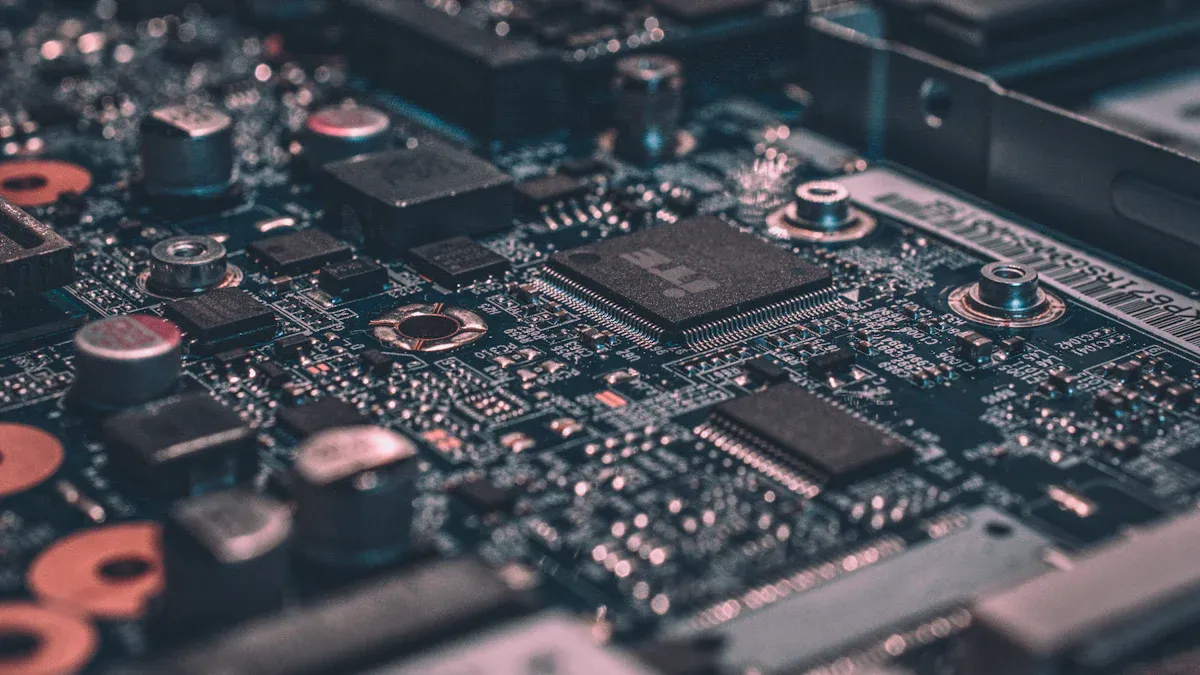
Identifying Functional Requirements for AMR
To design PCBA for autonomous mobile robots (AMR), start by knowing what the robot needs to do. These needs depend on its tasks and where it will work. For instance, a warehouse robot might need to move in tight spaces, lift heavy items, and send data to a central system. Each task needs specific parts, like motor drivers for moving, load sensors for weight, and modules for communication.
Think about the robot’s power source too. Most autonomous robots use batteries, so saving energy is very important. By understanding these needs, you can pick the right parts to match the robot’s job and make it work smoothly.
Tip: Write down the robot’s tasks and challenges first. This helps avoid making the PCBA too simple or too complex.
Choosing Durable and Power-Efficient Components
Strong and energy-saving parts are key for autonomous mobile robots (AMR). These robots often work in tough places, like very hot or shaky areas. To make them reliable, use strong materials that handle heat and vibrations well. For example, ceramic bases like AlN or special halogen-free materials last longer in extreme conditions.
Saving power is just as important. Since these robots run on batteries, every part should use less energy. Low-power parts and smart circuit designs help batteries last longer. For example, the Robotont 3 uses better parts and works for two 85-minute sessions without needing a new battery. It also uses safer, easy-to-find batteries like 18 V Makita Li-Ion, which improve safety and efficiency.
Why Durable and Power-Efficient Parts Matter:
Robots run longer without changing batteries often.
They work better in tough environments.
Easier to find and use better parts.
By focusing on these things, you can build a PCBA that keeps the robot working well for a long time.
Ensuring Compatibility with Sensors, Actuators, and Communication Modules
For the robot to work well, all PCBA parts must fit with its sensors, actuators, and communication modules. Sensors collect important data, like distance or temperature. Actuators handle movements, like lifting or turning. Communication modules let the robot talk to other systems.
When picking parts, check their voltage, communication methods, and connections. For example, if the robot uses I2C or SPI to connect sensors, the microcontroller must support these methods. Actuators also need motor drivers that match their power and control needs.
A good PCBA connects these parts without causing signal or power problems. Using modular designs makes upgrades easier. You can add or change parts without redesigning the whole board.
Note: Test prototypes to make sure everything works together. This step finds and fixes problems before finishing the design.
Modular and Flexible Design for Mobile Robots
Why modular PCBA helps robots grow
Modular PCBA makes it easy to improve your robot. It splits the circuit board into smaller parts. Each part does one job, like controlling motors or managing power. This setup lets you add features or fix problems without redoing the whole board.
For example, if you need a better sensor, just replace the old one. Other parts of the robot stay the same. This saves both time and money. Modular PCBA also speeds up testing. You can check each part alone before putting them together. This ensures everything works well, making the robot more reliable.
Tip: Design your modular PCBA to allow future upgrades. This keeps your robot ready for new technology.
Planning circuits for future robot updates
Think about how your robot might change over time. Robots often need updates to stay useful. A smart design should make these updates easy. Leave extra room on the board for new parts. Use connectors that handle more power or faster data than needed now.
Pick parts that are common and work with many systems. This makes finding replacements or upgrades simple. Modular power systems are very helpful. They use special power modules to handle different battery needs. These modules adjust to changes, making upgrades easier.
Building modular systems the right way
To build a good modular system, start with a strong power setup. Modular power systems are a great choice. They use special regulators to manage power well. These regulators work with many battery types and voltages.
Fixed-ratio converters can also help. They adjust voltage efficiently and keep the system steady. This helps the robot work smoothly, even when conditions change. Group similar parts together to make fixing problems easier. This also makes the system simpler to manage.
Note: Test each part on its own before combining them. This finds problems early and makes assembly smoother.
Safety Features in PCBA Design
Overcurrent and Overvoltage Protection
To keep your PCBA safe, handle overcurrent and overvoltage risks. These problems can harm parts and stop the robot from working. Use fuses or resettable devices to stop too much current. Voltage regulators and TVS protect parts from sudden power spikes or static electricity.
You can also add MOVs for extra safety. MOVs block high-energy surges from damaging important parts. These steps help your robot work well, even in tough situations.
Tip: Test your safety features in fake problem scenarios to check if they work.
Thermal Management and Heat Dissipation
Good heat control keeps your PCBA working in robots. Parts like AI chips and motor controllers get hot when running. Too much heat can slow them down or break them.
To manage heat, use thermal vias or metal-core PCBs. These tools move heat away and keep things cool. Strong solder materials also help by handling heat and stress better.
Why Thermal Management Matters:
Stops parts from getting too hot.
Makes your PCBA last longer.
Keeps robots making smart choices quickly.
Example: Robots like humanoids face heat and shaking. Better cooling keeps them working well in hard jobs.
Mitigating Electromagnetic Interference (EMI)
EMI can mess up your robot’s sensors and communication. To stop EMI, use shielding and filtering methods. Add chokes and π-filters to block bad signals but let good ones through.
Good grounding and PCB layouts also lower EMI. Keep digital, analog, and power grounds separate for clean signals. Place fast signal lines away from noisy parts to avoid problems.
Note: Always test your PCBA for EMI rules to meet standards like CISPR 32 Class B.
Optimizing Layout and Routing for Performance
Best Practices for Component Placement
Placing parts in the right spots is very important. It helps the robot work well and avoids problems. Group parts by what they do. For example, keep power parts like capacitors near the power source. This saves energy and keeps things steady. Put fast parts close to their connectors to avoid delays.
Leave space between parts to stop overheating and short circuits. Crowded boards can overheat and are harder to fix. Check each part’s direction and polarity before placing it. Mistakes here can make the board fail.
Use machines like pick-and-place tools for better accuracy. These machines place parts perfectly and speed up assembly. They are especially helpful for tiny surface-mount parts.
Tip: Plan your design for easy building. A neat layout makes testing and assembly simpler.
Minimizing Signal Interference and Noise
Signal problems can mess up the robot’s work. To avoid this, plan trace paths carefully. Keep fast signal paths short and straight. Avoid sharp turns, as they can cause problems.
Separate analog and digital signals to stop them from interfering. Use ground planes to protect sensitive paths from noise. For fast signals, use paired traces to cancel noise.
Add filters like chokes to block bad signals but let good ones through. Match the impedance of fast signal paths to avoid distortion. This keeps communication clear and reliable.
Note: Use tools to check signal behavior. Tools like Signal Integrity Analysis find problems early and save time.
Efficient Power Distribution and Grounding
Good power flow keeps the robot stable. Bad power can cause errors and strange behavior. Place capacitors near power pins to smooth out voltage changes. This gives parts steady power.
Use wide paths or power planes for high-current areas. Thin paths can overheat and lose power. Grounding is also key. A solid ground plane lowers noise and improves performance. Keep digital, analog, and power grounds apart to avoid issues.
Simulation tools like Power Integrity Analysis can check power flow. These tools find problems early, saving time and effort. Fixing power and grounding early makes the robot work better.
Tip: Test your power system with real loads. This ensures it can handle the robot’s needs.
Testing and Troubleshooting PCBA for AMR
Functional and Stress Testing Methods
Testing makes sure your PCBA works in real situations. Start by checking if each part does its job. For example, see if the microcontroller reads sensor signals or if motor drivers follow commands. Automated tools can test faster and make fewer mistakes.
Stress testing checks how your circuit handles tough conditions. Try extreme heat, power spikes, or heavy loads. This shows weak spots in your design. For instance, test how the robot deals with sudden power changes or long hours in hot places. These tests make sure the PCBA for autonomous mobile robots (AMR) stays dependable in hard environments.
Tip: Write down all test results. This helps find problems and improve designs later.
Tools and Techniques for Debugging Circuits
Fixing problems needs the right tools. Use a multimeter to check voltage, current, and resistance. An oscilloscope shows signal shapes and finds issues. Logic analyzers help fix communication problems like I2C or SPI.
Signal tracing finds where things go wrong. Follow the signal path to locate the problem. A/B testing compares a broken circuit to a working one to spot differences. These methods save time and fix issues quickly.
Note: Test circuits in safe places to avoid breaking parts.
Establishing a Robust Testing Protocol
A good testing plan gives reliable results. Start by listing tests based on what the robot needs to do. For example, if the robot moves in small spaces, test motor control and sensor accuracy. Use a checklist to make sure you don’t miss anything.
Automate repeated tests to save time. Scripts can mimic real problems like losing power or communication errors. Update your tests as the design changes. This makes sure your PCBA works well and the robot stays reliable.
Reminder: Check your testing plan after big design changes to keep it useful.
Making PCBA for autonomous robots needs good planning and work. Pick parts that fit the robot’s tasks and work well together. Use modular designs to make upgrades and testing easier. Add safety features like overcurrent protection and heat control to keep the system safe. Smart layouts help the robot work better and last longer. Test the circuit carefully to ensure it works in tough conditions.
By following these steps, you can build a strong and useful PCBA. Good design makes the robot work better and last longer. Start using these tips now to improve your designs and get great results.
FAQ
What does PCBA do in a robot?
PCBA is like the robot’s brain. It links sensors, motors, and communication parts to make the robot work smoothly. A good PCBA helps the robot perform better and handle different tasks easily.
How do you make PCBA last in tough places?
Pick materials that can handle heat, shaking, and wet conditions. Use tools like heat sinks and metal boards to control heat. Add safety features like fuses to protect against power problems.
Why is modular PCBA design useful for robots?
Modular design makes fixing and upgrading easy. You can swap or add parts without changing the whole board. This saves time, costs less, and keeps the robot ready for new tasks.
How do you test PCBA for robots?
Check if each part works as it should. Test how it handles hard situations like heat or power spikes. Use machines to test faster and find problems quickly.
What are common PCBA design problems for robots?
Problems include using power wisely, stopping signal issues, and making sure parts work well together. Solving these needs good planning, testing, and strong materials.
See Also
Essential Guidelines for Selecting Your Ideal Main PCBA
Benefits and Drawbacks of Flex PCBA in Today’s Electronics
Selecting the Perfect PCBA Manufacturer for Your Custom Needs
Best Practices for Maximizing Quality and Efficiency in PCBA Production
Strategies to Enhance Workflow Efficiency in PCBA Manufacturing