
Custom PCBA for AI training servers is now essential in 2025. AI supercomputers are very expensive, with the xAI Colossus costing $7 billion, which is 36 times more than GPT-3’s cluster in 2020. These systems require fast chip-to-chip communication to manage large tasks effectively. Without custom PCBA for AI training servers, the expansion of AI systems would significantly slow down. Effective heat control is also crucial. Magnetic current sensors contribute to reducing heat, simplifying designs, and saving costs. This innovation aids in creating smaller, more efficient systems while promoting eco-friendly electronics.
Key Takeaways
Custom PCBA is important for AI training servers. It boosts speed, saves energy, and works reliably.
Good heat control is very important. Add thermal holes and cooling tools to stop overheating.
Modular design makes upgrades simple. This helps save time and money as AI needs grow.
Clear signals are key for fast data transfer. Use good materials and test designs to keep signals strong.
Being eco-friendly is important in making PCBA. Pick green materials and methods to cut waste and save energy.
Understanding Custom PCBA for AI Training Servers
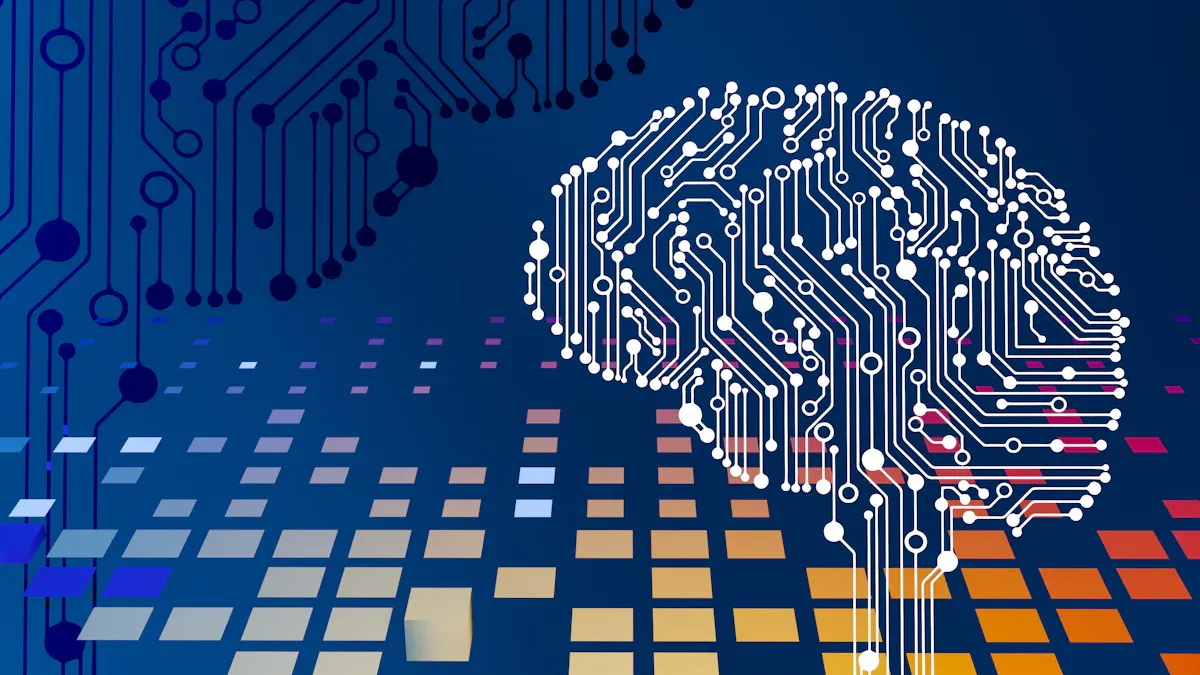
What is Custom PCBA?
Custom PCBA means making circuit boards for specific needs. It stands for Printed Circuit Board Assembly. Unlike regular PCBs, custom PCBA is made for special uses like AI training servers. These boards use special parts, better materials, and smart designs. They help handle the heavy work AI systems need to do. Custom PCBA improves how well AI hardware works. It also saves energy and makes the system more reliable.
Why AI Training Servers Need Custom PCBA?
AI training servers deal with huge amounts of data. They need fast communication and good power use. Custom PCBA helps by offering:
Better heat control to stop overheating during hard tasks.
Smarter power use to save energy.
Faster data transfer to avoid delays.
AI’s growing use has increased the need for special PCBs. By 2029, the AI server PCB market could reach $197.4 million. It is growing at 12% yearly. This shows how important custom PCBA is for running complex AI tasks and real-time computing.
Core Functions of Custom PCBA in AI Workloads
Custom PCBA is key to making AI training servers work well. Its main jobs are:
Power Management: Giving power to processors in the best way.
Thermal Regulation: Using smart designs to keep systems cool.
Signal Integrity: Keeping data transfer steady and correct.
Scalability: Allowing easy upgrades for future needs.
As AI tasks get harder, energy-saving designs and strong PCBA are a must. New materials and layouts help custom PCBA meet these changing needs.
Key Design Considerations for Custom PCBA
Material Selection for AI Applications
Picking the right materials is very important for custom PCBA. These materials must handle high heat and fast data speeds. For example, PTFE (Teflon) or ceramic-filled materials work well. They help reduce signal loss and improve how the system runs.
Keeping the PCBA stable under heat is also important. Materials with low thermal expansion stop bending during use. This keeps the board working well under heavy tasks. Working with manufacturers helps you pick the best materials. This teamwork reduces waste and keeps costs low.
Power Distribution and Efficiency
Good power distribution is key for AI training servers. Your PCBA must spread power evenly to all parts. If power is uneven, it can cause overheating and slow performance. Using thicker copper layers helps power flow better and lowers resistance.
To save energy, focus on smart power use. Add voltage regulators and power-saving modes to your design. These features help use energy wisely during busy and quiet times. Working closely with suppliers helps you choose parts that balance cost and performance.
Thermal Management Strategies
AI servers create a lot of heat. Without good heat control, the PCBA might break. Space out high-power parts to avoid overheating in one spot. Use thermal vias and thicker copper to spread heat better.
External cooling tools like fans or heat sinks also help. These tools move heat away from important areas. Before finishing your design, run computer tests to check heat behavior. This step helps you find and fix problems early.
Best Practices | |
|---|---|
High-power/heat-generating components. | Keep enough space between high-power parts. Place parts smartly based on heat levels. |
Thermal-induced excessive warpage of PCB and components. | Use thermal vias or thicker copper to spread heat better. |
Overheating causing material/component damage. | Run heat tests to find and fix risks early. |
Non-uniform heating effects causing distortion. | Add cooling tools like fans or heat sinks. |
By solving these heat problems, you can make a strong and efficient PCBA for AI servers.
Scalability and Modular Design
Scalability is very important for custom PCBA in AI servers. AI tasks grow fast, so designs must handle more work easily. Modular design helps by letting you upgrade parts without starting over.
Modular PCBA has many benefits:
Key Points | Details |
|---|---|
Swap out parts to improve or customize the system. | |
Simple Repairs | Replace broken parts quickly without changing everything. |
Real-Life Examples | 1. Phones: Replaceable cameras or batteries. |
2. Furniture: Desks with parts you can add or remove. |
For AI servers, modularity lets you add memory, storage, or power as needed. This saves time and money over the long term. When designing modular PCBA, use standard connections between parts. This makes upgrades easier and ensures everything works together.
Tip: Work with hardware experts to set clear module rules. This will make your design future-ready and easy to update.
Signal Integrity and High-Speed Data Transfer
AI servers handle huge data at very fast speeds. Keeping signals clear is key for accurate data transfer. Signal integrity means signals stay strong and correct as they move. Bad signal integrity can cause errors, delays, or crashes.
Fast systems face special problems:
Signals can mix and mess up data (crosstalk).
Outside noise can make signals unclear.
Timing issues (jitter) can cause mistakes.
Overlapping signals (ISI) make it hard to read data.
To fix these, use tools to check signal and power quality early. These tools find problems before they cause defects. Important tests include jitter checks, voltage tests, and signal clarity tests.
For AI PCBA, focus on fast connections for multi-chip systems. This helps processors, memory, and other parts work smoothly. Use better materials and careful layouts to reduce signal loss and boost performance.
Note: Test your design in real-world conditions often. This ensures it can handle fast data and stay reliable.
Step-by-Step Process for Designing Custom PCBA
Defining AI-Specific Requirements
The first step is to understand what AI systems need. These systems require fast data handling, good power use, and strong heat control. You must figure out these needs before starting the design.
Begin by studying the server’s tasks. Check how much data it processes, how much power it uses, and how much heat it creates during busy times. For instance, high-speed boards in AI systems showed a 45% faster design process and a 30% better signal quality when needs were clear.
Case Study | Key Results |
|---|---|
High-Speed Communication Board Optimization | |
Consumer Electronics Miniaturization | 60% quicker part placement, 35% smaller board size |
Automotive Electronics Reliability Enhancement | 70% better design accuracy, 40% fewer EMI issues |
By setting these details early, you can avoid mistakes and meet AI server goals.
Tip: Work with AI hardware experts to get accurate task details. This teamwork ensures your design fits real-world needs.
Selecting Components and Materials
Picking the right parts and materials is very important. AI servers need parts that handle fast speeds and high heat.
Component Selection:
Use online tools to find parts with trusted details. These tools also provide models to speed up your design. AI software like Autodesk Fusion 360 helps place parts better for improved performance.AI tools check power and heat needs to suggest placements.
Standard parts lower risks and make designing faster.
Material Selection:
Choose materials that work well with fast signals and heat. Examples include:PTFE (Teflon) or ceramic-filled materials to reduce signal loss.
Materials that don’t bend under heat to keep boards stable.
Note: Talk to material suppliers to ensure the best fit and price. This step helps save money and reduce waste.
Creating the Schematic and PCB Layout
After setting needs and picking parts, create the schematic and layout. This step turns your ideas into a working plan.
Schematic Design:
Use software like Eagle to draw the schematic. This connects parts in a way that meets your needs. Tools like Electrical Rule Checks (ERC) help find mistakes, like missing connections.PCB Layout:
Next, arrange parts on the board for better space use, signal flow, and heat control. Use Design Rule Checks (DRC) to catch errors before making the board.Feature
Description
Design Rule Checks (DRC)
Finds design mistakes before production.
Electrical Rule Checks (ERC)
Checks if all connections are correct.
Signal Integrity Analysis
Keeps signals clear for fast data transfer.
Collaboration Tools
Allows team members to work together easily.
Tip: Take courses like “Corporate PCB Circuit Design with Eagle Training” to learn how to create schematics and layouts step by step.
Course Title
Description
Duration
Delivery Type
Corporate PCB Circuit Design with Eagle Training
Learn how to create schematics and layouts using Eagle software.
24 – 32 hrs
Instructor-led Group Training
By following these steps, you can design a strong and efficient PCBA for AI servers.
Reminder: Test your design using simulation tools. Early testing helps find and fix problems before production.
Prototyping and Testing
Prototyping is a key step in making custom PCBA for AI training servers. It helps you check your design before making many boards. By testing early, you can find problems and fix them. This saves time and money by avoiding big mistakes later.
When making a prototype, focus on how well your design works. Important checks include:
Benchmark | Description |
|---|---|
Speed Up PCB Manufacturing | |
Avoid Costly Errors | Experts catch mistakes using top industry methods. |
Reduce Production Cost | Early fixes improve quality and lower costs. |
Use simulation tools to test your design in real-world situations. These tools check signal strength, heat control, and power use. 3D modeling software can also show how parts fit together and spot issues.
Tip: Work with skilled prototyping teams. They have better tools and knowledge to improve your prototype.
Testing is just as important. It makes sure your custom PCBA works for AI training servers. Common tests include checking connections, heat resistance, and signal strength. These tests prove your design can handle fast data and heavy workloads.
Manufacturing and Quality Assurance
After testing your prototype, you can start making the final boards. Work with manufacturers who follow strict rules to ensure good quality.
Quality checks during manufacturing are very important. They make sure every board meets the needed standards. Key quality measures include:
Metric | Value |
|---|---|
≥ 98% | |
Defects Per Million Opportunities (DPMO) | ≤ 500 |
Manufacturers use advanced tools to keep quality high. These tools include:
Automated Optical Inspection (AOI): Finds problems like bad solder or broken parts.
Electrical Testing: Checks if the board works properly with tests like:
Isolation tests to check separation between circuits.
In-circuit tests to measure voltage and current.
Residue tests to find leftover solder flux.
Impedance tests to check signal paths.
Note: Regular checks of the manufacturing process help keep quality steady and find ways to improve.
By combining careful prototyping, strong testing, and strict quality checks, you can make reliable custom PCBA for AI training servers. This method boosts performance and lowers costs by reducing errors and making durable boards.
Future Trends in Custom PCBA for AI Training Servers in 2025
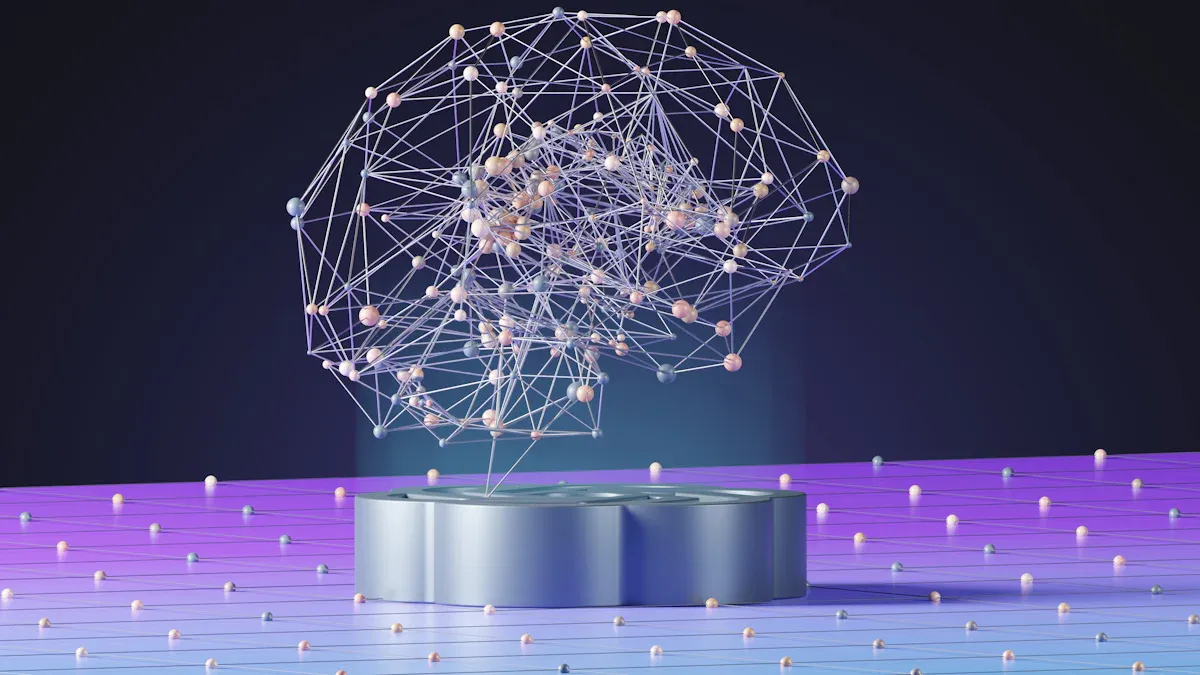
Advancements in Materials and Components
Materials for custom PCBA are improving quickly. Small, efficient inductors are now key for AI tasks. These parts save power and take up less space. This matches the need for faster, smaller systems. Rules like MIL-STD-883 guide material choices. Strong epoxy resins are now used for better durability.
Evidence Type | Description |
|---|---|
Research shows top companies and their market shares. | |
Evolving AI Workloads | Small, efficient inductors shape new design trends. |
Reliability Certifications | Strong epoxy resins improve reliability and strength. |
Supply Chain Dynamics | Special materials affect costs and performance in AI server parts. |
These changes help AI servers handle more work while staying reliable and efficient.
AI-Driven PCB Design Processes
AI is changing how PCBs are designed by automating hard tasks. It also improves quality checks. AI tools use sensor data to make production faster and cheaper. For example, AI has cut PCB defects by 40%, proving its value.
AI tools find and fix errors faster.
Machine learning speeds up production steps.
AI improves signal clarity for high-speed PCBs.
5G networks increase demand for advanced PCB designs.
AI lowers costs by using sensor data smartly.
These updates make AI tools vital for future custom PCBA designs.
Sustainability in PCBA Manufacturing
Eco-friendly practices are now important in PCBA production. Companies use recyclable materials and reduce waste to protect the environment.
New heat-control materials save energy during production. Automated tests also make processes more efficient, cutting carbon emissions. By using green methods, you can create PCBA that works well and helps the planet.
Tip: Work with suppliers who focus on eco-friendly practices to meet sustainability goals.
Integration of AI in Design and Testing
AI is changing how custom PCBA is designed and tested. It automates boring tasks, letting you focus on new ideas. AI tools study past designs to suggest fixes, cutting mistakes and saving time.
AI improves signal strength using smart prediction models. Machine learning, like neural networks, spots problems and offers fixes. This helps PCBAs handle fast data without losing signals.
Finding defects is easier with AI. Deep learning, such as convolutional neural networks, finds flaws more accurately. This lowers false alarms and ensures only good boards are made.
AI also makes soldering better. It predicts the best heat levels and speeds for tricky designs. This creates strong solder connections every time.
Application | Description |
|---|---|
Signal Strength Improvement | |
Fake Part Detection | Machine learning finds fake parts in the supply chain. |
Better Defect Finding | Deep learning spots flaws better, reducing false alarms. |
Improved Soldering | AI predicts heat and speed for strong soldering in tough designs. |
Faster Design Help | AI learns from old designs to help engineers work faster. |
Using AI in your work means faster designs, better quality, and stronger PCBAs.
New Rules for AI Hardware
AI hardware is growing fast, creating new rules for custom PCBA. These rules make sure systems work well together and stay reliable.
One rule focuses on saving power. AI hardware now needs PCBAs to use less energy. This cuts costs and helps the environment.
Signal strength rules have also changed. Fast AI systems need PCBAs that avoid interference and keep data correct. Following these rules ensures your designs can handle tough AI tasks.
Heat control is another big focus. New rules explain how to manage heat in powerful systems. Following these helps stop overheating and keeps systems stable.
Tip: Join groups and attend events to learn about new rules. This keeps your designs up-to-date and competitive.
By following these new rules, you can make PCBAs that work well with advanced AI systems and last a long time.
Custom PCBA helps AI servers handle tough tasks easily. It focuses on saving power, managing heat, and growing with needs. Following clear steps avoids mistakes and keeps boards working well.
Using green methods helps both projects and the planet. Companies now use eco-friendly materials like recyclable parts and biodegradable boards. They also save energy and recycle to cut waste. These changes match what people want for a cleaner world.
To stay ahead, use smart tools and follow new trends. AI design software makes work faster and better. Team up with experts to improve designs and meet new rules. Staying active helps you build advanced solutions for AI systems.
FAQ
1. What makes custom PCBA different from regular PCB?
Regular PCBs are basic boards for many devices. Custom PCBA is made for special tasks, like AI servers. It uses better parts and designs for fast data, saving power, and controlling heat.
2. How can signal integrity be kept strong in custom PCBA?
Use good materials and smart layouts to keep signals clear. Test for problems like signal mixing or timing errors early. Tools like signal-checking software help fix issues before they get worse.
3. Why is modular design useful for AI servers?
Modular design lets you change parts without remaking the whole board. This saves money and time. It also helps the system grow as AI tasks get bigger.
4. What tools help with PCB design and testing?
Tools like Eagle help draw plans, and Fusion 360 helps place parts. Testing tools check signals and heat control. These tools make designing faster and more accurate.
5. How does being eco-friendly affect PCBA making?
Eco-friendly methods cut waste and save energy. Use recyclable parts and work with green suppliers. These steps help the planet and meet industry rules.
See Also
Selecting The Ideal PCBA Manufacturer For Your Unique Needs
Essential Considerations For Picking A Custom PCBA Producer
Ensuring Quality And Efficiency In PCBA Production Techniques
The Importance Of Custom PCBA Manufacturing In Today’s Electronics