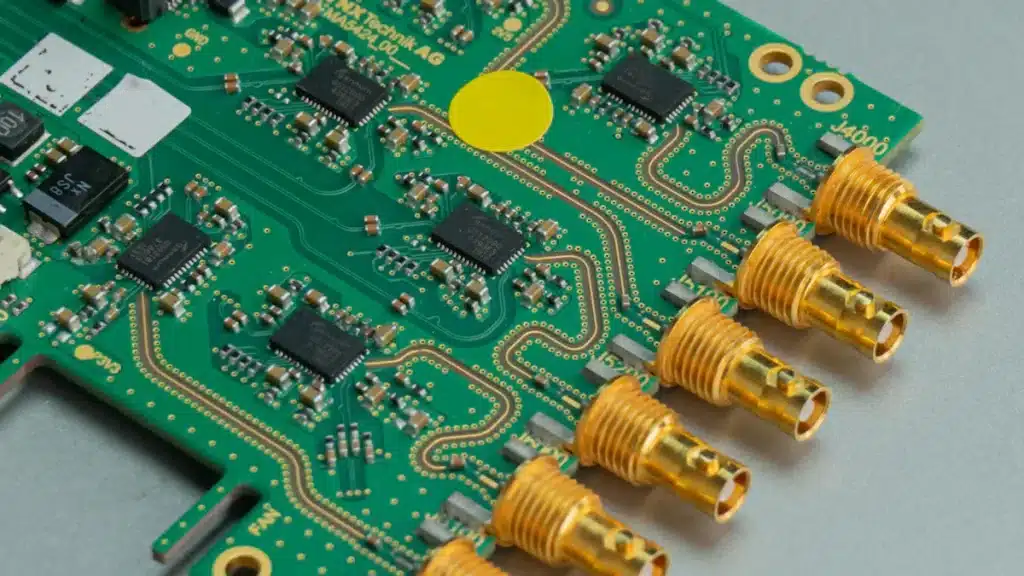
Header pins are tiny connectors used in electronics. They help parts connect and allow data and power to flow. Picking the right header pin is important for your project. Good quality means it lasts longer and works well. Compatibility stops parts from not fitting together. Price affects your budget, but you need both cost and reliability.
Tip: Check header pin details before buying to avoid errors.
Key Takeaways
Pick good header pins to make your projects last longer.
Make sure header pins fit your circuit board to prevent problems.
Think about the type of pins, like single or double-row, for your project.
Choose male or female connectors based on your design needs.
Learn about new ideas like eco-friendly materials and compact designs to improve your work.
Overview of Header Pins
What Are Header Pins?
Header pins are tiny connectors used in electronics. They link parts on a circuit board. These pins let signals and power move between components. They come in different shapes and sizes for various uses. You can find them in single or double rows. Some are straight, while others are angled. Their flexibility makes them useful in many projects, from small gadgets to big machines.
Common Applications of Header Pins
Header pins are important in many fields. They connect parts in simple devices and complex systems. Here’s where they are often used:
Industry | Market Share (%) | Key Uses |
|---|---|---|
Energy and Power | 30 | Connectors for renewable energy and high-voltage systems. |
Aerospace | 20 | Lightweight connectors for planes and communication tools. |
Industrial | 25 | Connectors for robots, automation, and weatherproof systems. |
Automotive | 15 | Connectors for car entertainment, EV batteries, and safety systems. |
Others | 10 | Used in phones, medical tools, and home electronics. |
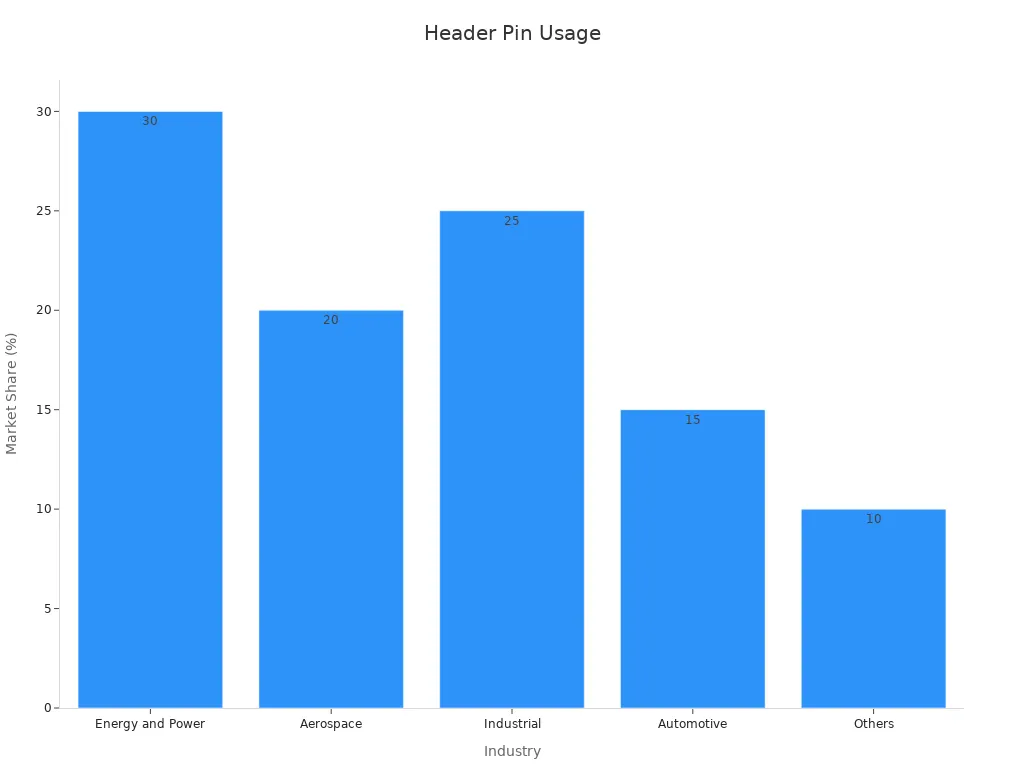
As shown, header pins are vital in industries like energy and cars. Their dependability and flexibility make them a key part of these areas.
Why Quality and Compatibility Matter
Picking good header pins helps your project work well. Bad pins can cause loose connections or device problems. Compatibility is also very important. If pins don’t fit, parts might not align or could break. Always check pin details to avoid these issues. By choosing quality and compatible pins, you save time and avoid costly errors.
Types of Header Pins
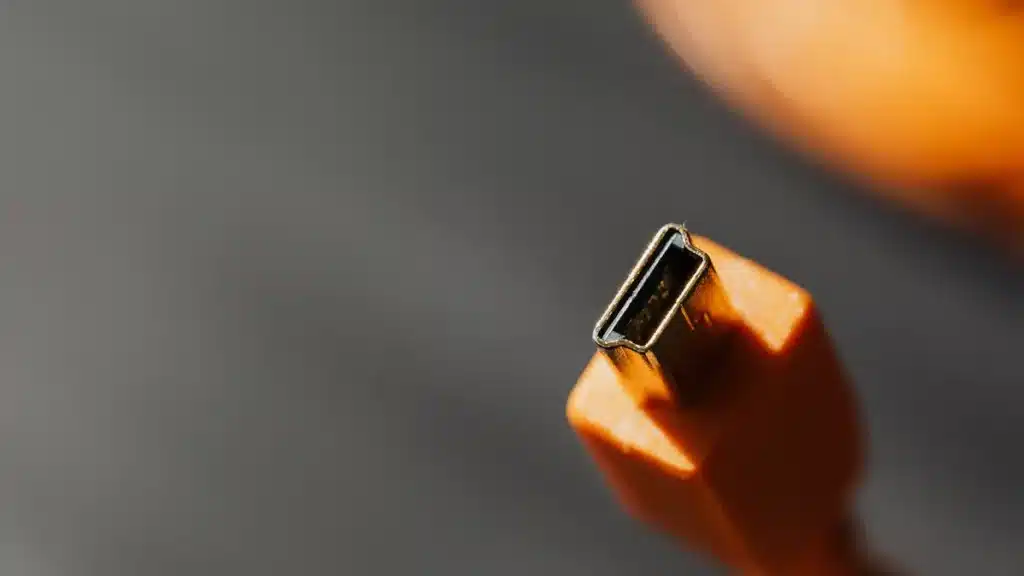
Single-Row vs. Double-Row Header Pins
When picking header pins, you’ll see single-row and double-row types. These two types differ in design, use, and performance.
Single-row header pins have just one row of pins. They are simple and cheaper, making them great for basic projects. You’ll often find them in home gadgets and electronics where fewer connections are needed. Double-row header pins, however, have two rows of pins side by side. This design allows more connections and better signal flow. They are used in advanced servers, communication tools, and industrial systems.
Here’s a simple comparison:
Feature | Single-Row Header Pins | Double-Row Header Pins |
|---|---|---|
Structure | One row of pins | Two rows of pins |
Use Case | Home gadgets, basic electronics | High-end servers, communication tools |
Connection Density | Fewer connections | More connections |
Signal Transmission Speed | Good for simple tasks | Great for advanced tasks |
Reliability | Less sturdy | Strong and stable |
If your project needs to handle lots of data or be very reliable, double-row pins are better. For simpler tasks, single-row pins save money.
Tip: Think about how many connections and how much performance your project needs before choosing.
Male vs. Female Pin Header Connectors
Another key difference in header pins is male versus female connectors. Male headers have pins that stick out and fit into sockets. Female headers have holes to receive these pins.
Male headers are common in testing and circuit board designs. They make it easy to connect parts and work well with jumper wires. Female headers are better for projects needing strong, stable connections. They are often used in systems that are taken apart and put back together often.
For example:
Use male headers for breadboards or connecting sensors to controllers.
Pick female headers for modular designs like Arduino or Raspberry Pi add-ons.
Knowing these differences helps you pick the right connector for your project.
Angled vs. Straight Header Pins
The way header pins are placed also matters. Straight pins are lined up parallel to the board. Angled pins are set at a 90-degree angle.
Straight pins are great for stacking boards on top of each other. They handle vibrations well and can be connected many times. Angled pins are better for boards placed flat. They reduce cable pulling and work well in tight spaces.
Here’s a quick comparison:
Feature | Straight Header Pins | Right-Angle Header Pins |
|---|---|---|
Orientation | Pins are parallel to the board | Pins are at a 90-degree angle |
Suitability | Best for stacking boards | Best for flat boards |
Wear Resistance | Handles more repeated connections | Wears out faster |
Vibration Resistance | Resists shaking well | Less resistant to shaking |
Space Requirement | Needs more vertical space | Needs more horizontal space |
Cable Strain | More cable pulling | Less cable pulling |
Choose based on your project’s layout and available space.
Note: Straight pins are more common, but angled pins solve special design problems.
Specialized Header Pins (Surface-Mount, Stackable, Board-to-Board)
Specialized header pins are made for specific electronic tasks. These include surface-mount, stackable, and board-to-board connectors. Each type has a special job to make designs work better.
Surface-Mount Header Pins
Surface-mount header pins stick directly to a circuit board’s surface. Unlike through-hole pins, they don’t need drilled holes. This saves space and makes building easier. These pins are common in small devices like phones and smartwatches. Their tiny size is great for tight spaces where every bit of room matters.
These pins also improve signal quality. They keep parts close together, reducing interference and speeding up data transfer. If your project is small and needs fast signals, surface-mount pins are a good pick.
Stackable Header Pins
Stackable header pins let you stack circuit boards on top of each other. They are longer than regular pins, giving extra height for stacking. These are often used in modular systems like Arduino shields. With stackable pins, you can add more layers without starting over.
They are great for testing ideas. You can easily stack or unstack boards to try new setups. This makes them perfect for projects that might grow or change later.
Board-to-Board Connectors
Board-to-board connectors join two or more circuit boards. They allow power, data, and signals to move between boards. These connectors are used in industries like cars, phones, and medical tools. They are reliable for complex systems, from smartphones to medical machines.
The need for these connectors is growing. They handle fast data and power well, making them key in modern electronics. Whether your project is big or small, these connectors offer strong performance.
Tip: Think about your project’s size, complexity, and future needs. This helps you pick the right specialized header pin.
Comparison of Popular Brands
Pololu: Features, Pricing, and Quality
Pololu is a trusted name in electronics. Their header pins are strong and precise. These pins work well in both DIY and professional projects. Made from top materials, they last long even in tough conditions.
Pololu offers many choices like single-row, double-row, and stackable pins. This variety helps you find the perfect match for your project. Their pins also fit popular boards like Arduino and Raspberry Pi.
Pololu’s prices are mid-to-high range. They cost more than some brands, but the quality is worth it. If you need reliable and compatible pins, Pololu is a great pick.
Note: Pololu pins are best for projects needing strength and accuracy.
Molex: Features, Pricing, and Quality
Molex is a big name in the header pin market. They are known for creative designs and many product options. Molex pins are tough and often used in cars and factories.
One special thing about Molex is customization. You can pick angled or straight pins and other unique designs. They use advanced materials to make pins last longer and resist damage.
Molex prices are fair, balancing cost and quality. They aren’t the cheapest, but their durability makes them worth it over time.
Tip: Molex pins are great for projects needing custom designs and high strength.
GCT: Features, Pricing, and Quality
GCT (Global Connector Technology) focuses on small and special projects. Their header pins are compact and efficient, perfect for portable devices.
GCT stands out with smart designs. For example, their surface-mount pins save space in tight projects. They also offer eco-friendly options for green electronics.
GCT is cheaper than Pololu and Molex. But fewer custom options and less fame come with the lower price. Still, GCT is a good choice for budget projects.
Callout: GCT pins are ideal for small or eco-friendly designs.
Comparative Market Data
Here’s a quick look at these brands:
Brand | Market Share | Financial Performance | SWOT Analysis |
|---|---|---|---|
Pololu | 25% | Strong | Strengths: High quality, Weaknesses: Higher price |
Molex | 20% | Moderate | Strengths: Cost-effective, Weaknesses: Limited features |
GCT | 15% | Weak | Strengths: Niche market, Weaknesses: Low brand recognition |
Pololu leads in quality and market share, great for experts. Molex balances price and performance well. GCT shines in small and eco-friendly projects.
Pro Tip: Pick a brand based on your project’s needs like cost or quality.
Key Differences Between Popular Pin Header Brands
Choosing the right pin header brand is important for your project. Each brand has different features, prices, and quality levels. Let’s compare Pololu, Molex, and GCT in key areas.
1. Product Range and Specialization
Pololu offers many pin headers for DIY and professional use. They include single-row, double-row, and stackable options. Molex makes strong connectors for cars and factories. They also let you customize designs for specific needs. GCT focuses on small, eco-friendly pin headers for portable and green devices.
2. Build Quality and Durability
Pololu pins are strong and work well in tough conditions. Molex pins are also durable and resist damage over time. GCT pins are reliable but better for smaller, less demanding projects.
3. Pricing and Affordability
Pololu pins cost more but are worth it for their quality. Molex offers a good balance between price and performance. GCT pins are the cheapest but have fewer custom options.
4. Compatibility and Ease of Use
Pololu pins fit popular boards like Arduino and Raspberry Pi. This makes them great for both beginners and experts. Molex pins work best in industrial systems. GCT pins are made for small devices and may not fit bigger setups.
5. Innovation and Sustainability
GCT leads in eco-friendly designs for green projects. Molex uses advanced materials to make durable products. Pololu focuses on precise engineering for modern electronics.
Tip: Think about your project’s needs, like budget and durability, before picking a brand.
6. Market Reputation
Pololu is known for its reliable and high-quality products. Molex is trusted in industries like cars and factories. GCT is less famous but growing in compact and eco-friendly designs.
By comparing these brands, you can find the best pin header for your project. Whether you need quality, affordability, or innovation, knowing these differences helps you choose wisely.
Choosing the Right Header Pin
Factors to Consider (Project Needs, Compatibility, Budget)
Picking the right header pins needs careful thought. First, match the symbols in your design with the correct footprints. This makes sure the connectors fit your circuit board. If they don’t match, it can waste time and money.
Clear project details are also important. Use exact terms to avoid mix-ups. For instance, say if you need male or female connectors and the pitch size. Pitch size is the space between pins and affects how well it fits your board.
Your budget matters too. High-quality connectors may cost more but last longer. Balancing cost and quality gives you the best value.
Tip: Think about temperature and chemicals that might affect your connectors. These can change how long they last.
Tips for Beginners in Picking Header Pins
If you’re new, choosing header pins can feel tricky. Focus on key points to make it easier.
Factor | What to Check |
|---|---|
Pitch Size | Make sure the pins fit your board. |
Gender | Pick male or female connectors based on your setup. |
PCB Alignment | Check if the connectors line up with your board. |
Profile | Look at the height and shape to avoid space problems. |
Environmental Factors | See if the connectors can handle heat or chemicals. |
Compliance with Standards | Look for safety marks like RoHS or REACH. |
Material Innovations | Try advanced materials for better durability and performance. |
By focusing on these, you can choose wisely. For example, use low-profile connectors for small devices. For tough projects, pick strong materials.
Pro Tip: Start with connectors that work with popular boards like Arduino. They’re easy to find and beginner-friendly.
Common Mistakes to Avoid When Picking Header Pins
Choosing the wrong header pins can mess up your project. Avoid these mistakes:
Skipping Compatibility: Make sure the connectors fit your board and project needs. Wrong ones can cause problems.
Ignoring Environment: Pick connectors that can handle heat or chemicals in your project.
Choosing Only by Price: Cheap connectors might not last or work well. Spend wisely for better results.
Misunderstanding Terms: Know the difference between male and female connectors to avoid buying the wrong ones.
Avoiding these mistakes saves time and effort. It also keeps your project on track.
Note: Always double-check your design symbols and footprints before buying. This simple step can prevent big problems.
Latest Trends and Innovations
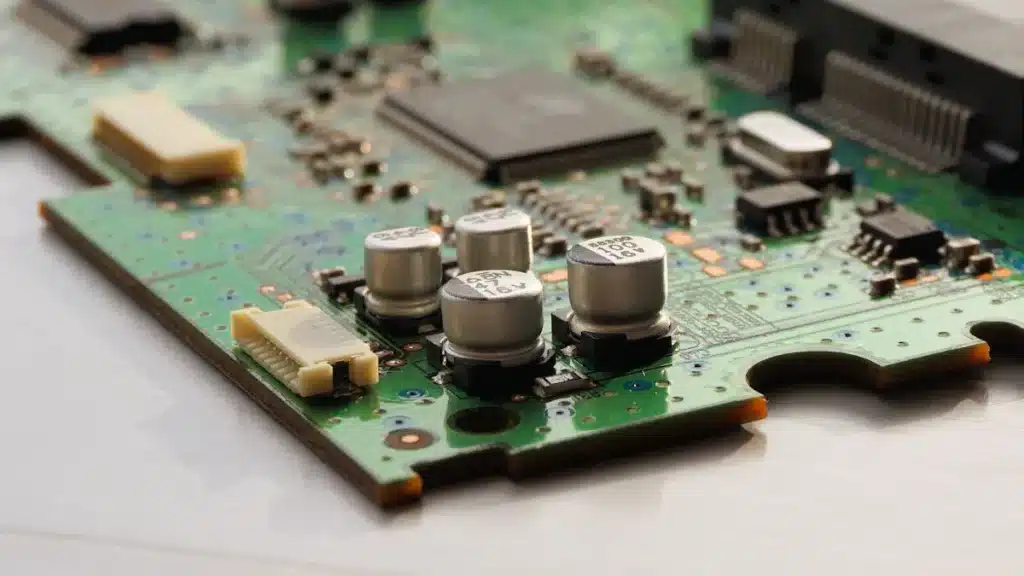
Advancements in Header Pin Materials
Header pin materials are improving to meet today’s needs. Makers now use better alloys and composites for strength and conductivity. These materials work well even in tough conditions like heat or corrosion. Gold-plated pins are popular because they resist rust and conduct electricity well.
Electric cars and smart factories need special materials. These new materials handle more power and faster data speeds. Eco-friendly options are also growing as industries focus on sustainability. Bio-based materials help the environment while still performing well.
Tip: Pick header pin materials that fit your project’s needs for durability and electricity.
Miniaturization and High-Density Pin Header Designs
Smaller devices need smaller header pins. Tiny connectors are now made for wearables and IoT gadgets. They save space but still work well. For example, 2.0mm pitch headers are great for small designs and balance size with performance.
High-density designs are another big trend. These connectors fit many connections into small spaces, perfect for advanced electronics. New high-speed connectors can handle data up to 56 Gbps. Modular systems and sealed headers are also popular for flexibility and durability.
Description | |
|---|---|
High-speed connectors | Handle data up to 56 Gbps |
Ultra-miniature headers | Made for wearables and IoT devices |
Environmentally sealed headers | Work well in tough conditions |
Modular systems | Offer flexible and custom designs |
High-density connections | Fit many connections in small devices |
Eco-Friendly and Sustainable Pin Header Connectors
Eco-friendly designs are becoming more common in header pins. Makers now use recyclable and bio-based materials to cut waste. These green connectors help reduce harm to the planet. Some companies even make pins from biodegradable plastics that break down naturally.
Green electronics are pushing more changes. Smaller designs and energy-saving production methods lower the carbon footprint of parts. Choosing eco-friendly header pins helps the planet and keeps your project up-to-date.
Note: Look for RoHS-compliant pins to meet environmental safety rules.
Knowing about header pin types and brands is very important. Picking the right pin helps your parts connect properly and work well. Focus on good quality, compatibility, and your project’s needs. This way, you can avoid errors and get better results.
Keep up with new trends in header pin technology. Better materials, smaller designs, and eco-friendly options can improve your projects. These advancements make your work smarter and more sustainable.
Don’t forget, choosing the right header pin is key to your project’s success.
FAQ
What is the difference between male and female header pins?
Male header pins have pins that stick out. Female header pins have holes to fit those pins. Male pins are good for breadboards or testing. Female pins are better for stable setups used often.
How do I choose the right pitch size for header pins?
Pitch size is the space between pins. Common sizes are 2.54mm and 2.0mm. Check your circuit board’s layout to match the size. Wrong sizes can cause alignment problems, so always confirm before buying.
Can I reuse header pins in different projects?
Yes, you can reuse header pins if they aren’t damaged. Remove them gently to avoid bending or breaking. Reusing saves money and reduces waste. Make sure reused pins still fit well in your new project.
Are gold-plated header pins worth the extra cost?
Gold-plated pins don’t rust and conduct electricity better. They’re great for long-term or high-performance projects. If your project needs strong signals or works in tough conditions, gold-plated pins are a good choice.
What are the most common mistakes when using header pins?
Mistakes include picking the wrong pitch size or mismatching connectors. Ignoring heat or moisture can also cause issues. Always check your project’s needs and test connections before finishing your design.
Tip: Keep extra header pins nearby in case some get damaged.