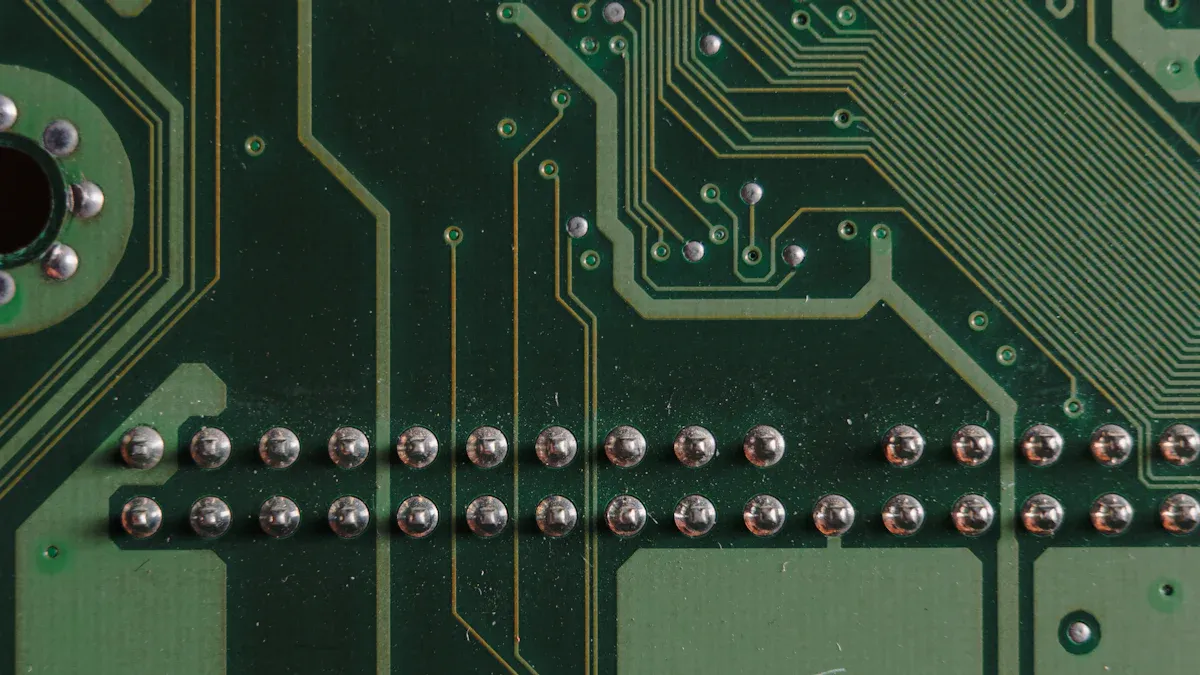
Improving the PCB assembly process has significant advantages. You can cut costs by up to 15% and enhance product reliability. Some companies have achieved savings of 30% compared to their initial cost estimates without compromising quality. Better methods in the PCB assembly process also allow you to meet quality standards at 20% lower costs than your competitors.
Enhanced processes accelerate production. A higher First Pass Yield (FPY) results in fewer errors and corrections. This improvement is facilitated by advancements in through-hole PCB assembly and design modifications. More efficient tools and faster assembly contribute to increased product output. By utilizing smart strategies, you can effectively balance cost, quality, and speed in the PCB assembly process.
Key Takeaways
Make a clear list of materials (BOM) to save time and money.
Talk to your PCB maker early to fix designs and avoid problems.
Choose parts that are cheap and easy to get for faster assembly.
Use smart design rules (DFM) to lower mistakes and speed up production.
Use machines like pick-and-place tools to work faster and better.
Planning and Preparation
Make a Clear and Accurate Bill of Materials (BOM)
A good BOM is key to saving money in PCB assembly. It lists all the parts needed for your project. This helps your team and suppliers work together better. When everyone is on the same page, mistakes are less likely. Updating the BOM with costs helps you track spending and stay on budget.
A correct BOM also avoids delays by listing exactly what’s needed. It helps manage stock so you don’t run out of parts. This keeps your project on schedule. A well-organized BOM also shows where delays might happen. You can order materials early to avoid problems. Planning with a detailed BOM saves time and money.
Work with Your Manufacturer Early
Talking to your PCB manufacturer early makes production easier. Sharing your goals and designs helps avoid confusion. Send them your BOM and design files quickly. They can check if your design works well for manufacturing and suggest cheaper options.
Starting early also helps solve problems like part shortages or long wait times. Discussing these issues ahead of time keeps production smooth. Planning together builds a strong partnership. This teamwork makes PCB assembly cheaper and more efficient.
Pick Parts That Are Easy to Find and Affordable
Choosing the right parts is important for smooth production. Use parts that are easy to find and have many suppliers. This avoids delays from running out of stock. Check availability before finishing your design. Add backup part numbers to your BOM for easy swaps.
Using standard sizes and common parts can save money. Look for cheaper parts that work just as well. Picking affordable and available parts keeps costs low. Careful planning when choosing parts makes production faster and avoids surprise expenses.
Plan Order Amount Based on Production Needs
Planning how much to order keeps production running well. Ordering too much uses up space and costs more to store. Ordering too little can cause delays and missed deadlines. Matching your orders to your needs avoids these problems.
Check your production plans first. Compare what you need with what you can make. This helps keep work steady without overloading your team. Using turnkey assembly services can make this easier. They help manage your supply chain and match orders to your goals.
Tip: Update your production progress often. This helps your orders match your schedule and meet customer needs.
The table below shows ways to connect order planning with better production:
Strategy | Benefit |
|---|---|
Matches order size with production needs for better efficiency. | |
Frequent updates track progress | Keeps production on time and meets customer demands. |
Demand checks balance orders and capacity | Helps plan and match orders with what you can produce. |
Think about how long parts take to arrive when ordering. Some parts need more time, so order them early to avoid delays. Keeping extra stock of key parts can prevent shortages. Smart order planning lowers costs, improves work, and keeps production on time.
Design Optimization
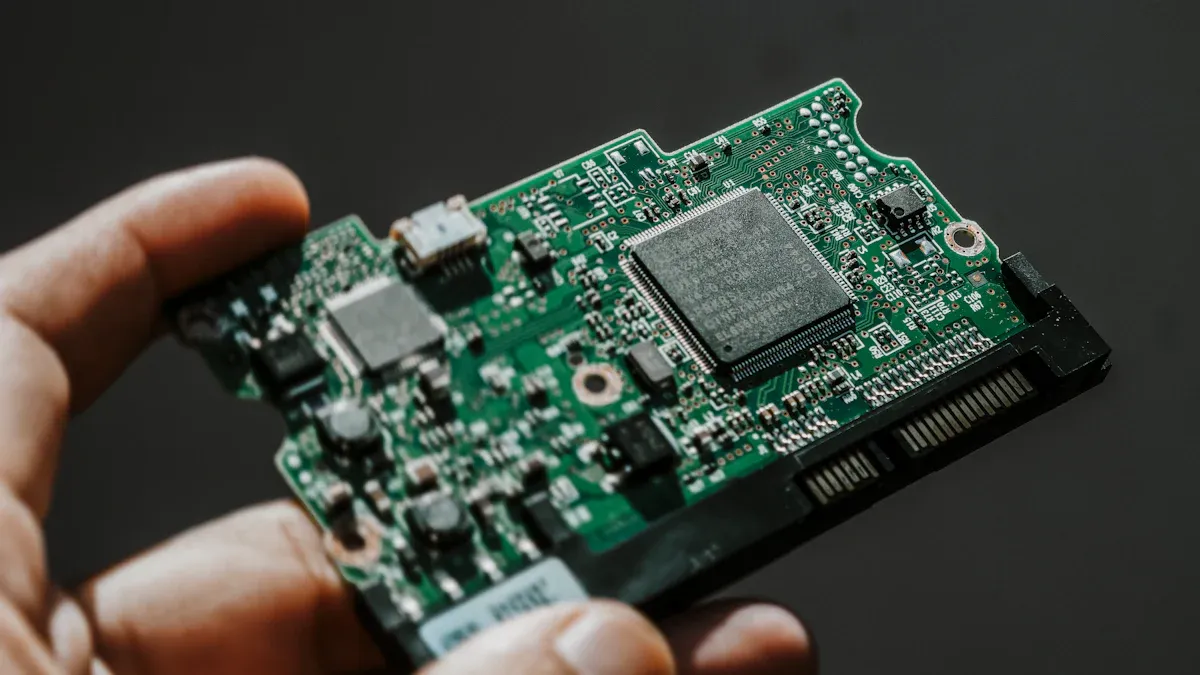
Use DFM (Design for Manufacturability) Principles
Using DFM principles makes PCB assembly easier and faster. Designing with manufacturing in mind reduces mistakes and speeds up production. DFM simplifies designs to save time and money during assembly.
When you follow DFM, your design matches what your manufacturer can do. This lowers the chance of errors and delays. For example, using common parts and simple layouts improves manufacturability.
Real-world examples show how DFM helps:
Case Study | Results |
|---|---|
Telecom Equipment Maker | |
Car Electronics Supplier | 20% better reliability, 15% lower costs, 50% faster time-to-market |
By using DFM, you save time, cut costs, and improve reliability. This ensures your design is ready for smooth production.
Arrange Components Correctly for Easy Assembly
Placing components properly makes PCB assembly quicker and better. Good placement reduces mistakes and ensures reliable performance.
Here are some tips for placing components:
Leave enough space near edges and features to avoid shorts.
Avoid placing components too close or at wrong angles to prevent soldering issues.
Following these tips prevents problems like weak solder joints or signal issues. Proper placement keeps assembly smooth and efficient.
Use Panelization to Improve PCB Production
Panelization groups multiple PCBs into one panel for production. This method lowers costs and speeds up manufacturing, especially for large orders.
Benefits of panelization include:
Producing many PCBs at once saves money.
Reducing material waste increases efficiency.
Faster production helps meet deadlines and maintain quality.
Panelization makes assembly cheaper and quicker. It ensures your production stays on schedule and meets high standards.
Keep Your Design Simple Without Losing Functionality
Making your PCB design simpler can help assembly go faster. It also keeps the design working as it should. Complicated designs cost more, take longer to make, and cause more mistakes. A simple design makes manufacturing easier and gives better results.
Why Make Your Design Simpler?
Simpler PCB designs have many advantages:
Faster Production: Easy designs take less time to assemble.
Lower Costs: Fewer parts and simple layouts save money.
Better Reliability: Simple designs have fewer errors and work better.
Tips to Simplify Your Design
Pick Common Components
Use parts that are easy to find and widely used. These parts are simple to add to your design and avoid supply problems.Don’t Overdo Features
Focus on what your PCB needs to do. Adding extra features makes the design harder without real benefits.Make Trace Paths Short
Keep paths straight and short. Avoid bends or overlaps that make assembly harder.Group Similar Parts Together
Place related parts close to each other. This makes the layout easier and speeds up assembly.
Real-Life Benefits of Simpler Designs
Studies show that simpler designs improve efficiency without losing functionality. The table below shows key examples:
Simplification Strategy | How It Helps |
|---|---|
Adds new features without making systems harder to manage. | |
Keeping user experiences consistent speeds adoption | Improves business results and user satisfaction. |
Finding simple solutions solves problems effectively | Helps meet challenges without losing important features. |
These examples show how simplicity improves both efficiency and functionality.
Tip: Check your design often to find ways to simplify it. Small changes can make a big difference in how well it works.
By keeping your design simple, you can make PCBs that are cheaper, easier to build, and very reliable. This helps your product meet quality goals while staying on budget and on time.
Streamlining the PCB Assembly Process
Use Automation Tools Like Pick-and-Place Machines
Automation tools, like pick-and-place machines, have changed PCB assembly. These machines quickly and accurately place parts on PCBs. Using them saves time and effort compared to doing it by hand.
Pick-and-place machines also improve accuracy. They reduce mistakes by placing parts correctly every time. This means fewer errors and lower costs. Companies using these machines often cut costs by 30% and increase production by 50%.
Metric | Value |
|---|---|
Cost Savings | 30% |
Production Increase | 50% |
Automated tools also ensure consistent quality for large orders. This consistency helps meet deadlines and maintain high standards. Automation speeds up processes, improves soldering, and shortens production times.
Tip: Buy modern tools like pick-and-place machines to stay ahead and handle more orders.
Choose Surface Mount Technology Over Through-Hole Parts
Surface Mount Technology (SMT) is better than through-hole parts for many reasons. SMT parts are flat and attach directly to the PCB. This design skips wire connections, making production easier and cheaper.
SMT has many benefits:
It speeds up production by mounting more parts per hour.
SMT PCBs are smaller and work well with automated machines.
Less solder is needed, saving money on materials and labor.
Advantage | Description |
|---|---|
Higher Component Densities | More parts fit in smaller spaces, saving room. |
Reduced Board Space | Parts can go on both sides of the PCB, saving even more space. |
Automation of Assembly Processes | SMT works with machines, making production faster and easier. |
Using SMT allows for smaller, faster, and more efficient PCBs. It also improves circuit speed and performance. SMT is the best choice for modern PCB designs.
Note: Switching to SMT simplifies production and boosts efficiency.
Keep Processes and Documentation Consistent
Having clear processes and good documentation makes PCB assembly easier. When everyone follows the same steps, results are more consistent. This reduces mistakes and improves productivity.
Clear instructions are important for smooth work. Detailed guides, like soldering steps or testing rules, help your team do tasks right. For example, clear soldering instructions can reduce errors and save time.
To keep processes consistent:
Write detailed assembly instructions.
Train your team to follow these steps.
Update instructions when tools or methods change.
Standardized processes also improve teamwork with your assembly partner. Clear instructions help avoid confusion and make collaboration easier.
Tip: Check your processes and instructions often to find ways to improve and keep quality high.
Stay in Touch with Your Assembly Partner
Talking clearly with your assembly partner helps avoid mistakes. Good communication solves problems early and keeps production smooth. This saves time and money by avoiding delays or fixing errors later.
Why Talking Clearly Helps in PCB Assembly
Poor communication can cause delays, mistakes, and higher costs. Clear and open communication helps everyone work better together. It also makes the assembly process easier. Here’s how it helps:
Fewer mistakes: Clear steps and instructions stop confusion during production.
Quick fixes: Talking openly helps solve problems faster.
Better quality: Working together ensures your design meets standards and reduces errors.
Tip: Have regular meetings with your partner to check progress and fix issues.
How to Communicate Well
Follow these tips to keep communication clear:
Set Clear Roles
Decide who does what. This avoids confusion and keeps everyone responsible. Write down these roles to stay organized.Share Accurate Info
Give your partner correct design files, BOMs, and instructions. Update them if anything changes to avoid mix-ups.Plan for Changes
Create a system to handle design changes. Write down all changes and share them. This helps everyone understand how changes affect the project.Use Helpful Tools
Use tools like shared drives or project apps. These tools help track progress, share updates, and store important files in one place.
Real-Life Wins from Good Communication
Good communication has helped many companies avoid delays and improve work. For example:
Factories using Gemba Walks fixed problems faster and made fewer mistakes. Talking during these walks helped teamwork.
Companies that wrote down changes and tasks avoided delays. Early planning also reduced risks.
Clear talks with suppliers solved problems quickly. Everyone understood timelines and quality needs, keeping work on track.
Note: Talking often builds trust and makes your partnership stronger for better results.
Final Thoughts
Clear communication with your assembly partner is key to smooth PCB production. By setting roles, sharing details, and using tools, you can avoid mistakes and delays. Good communication improves quality and builds a strong, reliable partnership.
Quality Control and Testing
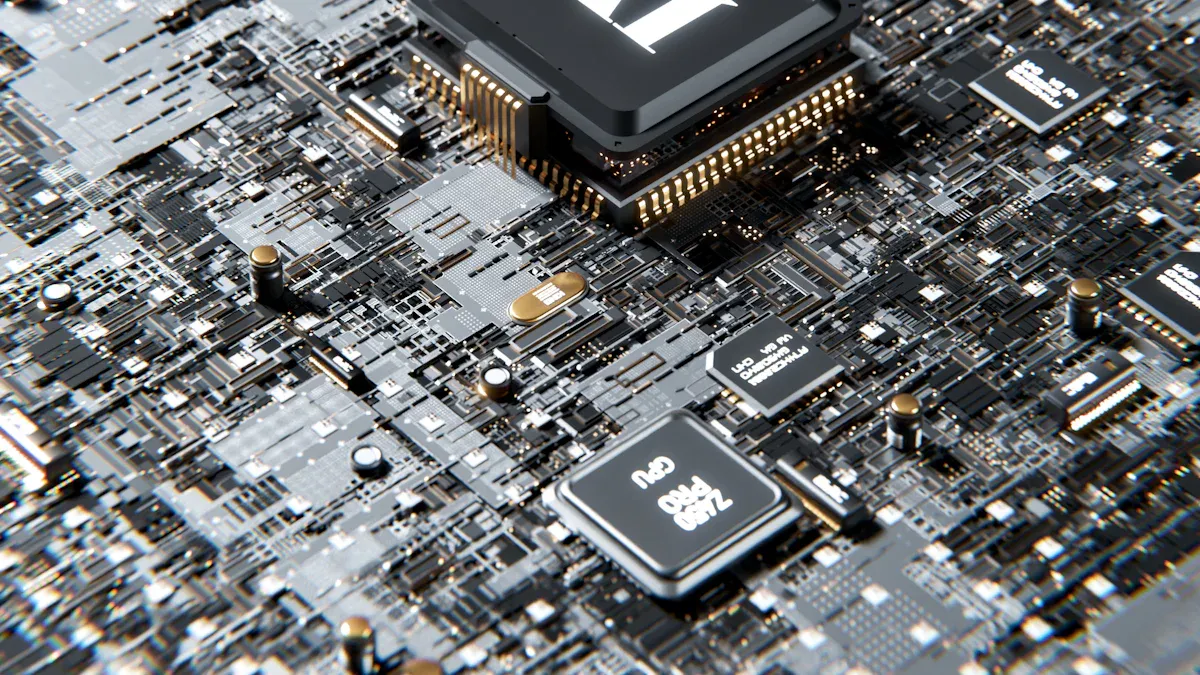
Set Up Strong Inspection Rules
Having strong inspection rules ensures every PCB is high quality. Check the PCBs at each step to find problems early. This reduces the need for fixes and keeps production on time.
Different ways to inspect have different success rates. Automatic Optical Inspection (AOI) is the best, finding over 99% of defects. Other methods like X-ray, ultrasonic, and thermal imaging are less effective. They cost more and take longer to use.
Inspection Method | How Well It Works |
|---|---|
Automatic Optical Inspection (AOI) | Finds over 99% of defects |
X-ray Imaging | Costs more and takes longer |
Ultrasonic Imaging | Costs more and takes longer |
Thermal Imaging | Costs more and takes longer |
Using strong inspection rules improves quality and makes PCBs more reliable.
Test PCBs to Check How They Work
Testing PCBs ensures they work as planned. This involves connecting the PCB to a system that acts like its real-world use. Inputs are added, and outputs are checked to see if it works right.
This testing works for almost all PCBs and costs less than special tests. It finds problems like short circuits or wrong part placements. Testing makes sure each PCB matches the design and works well in real use.
Use AOI Machines for Accurate Checks
AOI machines make PCB checks faster and more accurate. These machines find surface problems like scratches or open circuits. They also mark bad boards for fixing, keeping quality high.
Unlike people, who miss more mistakes after 15 minutes, AOI machines stay consistent. They check every board without missing any. AOI also reduces the need for manual checks, which lowers errors and speeds up work.
Adding AOI machines to your process helps find problems quickly and fix them right away. This keeps PCBs high quality and improves production speed.
Catch Problems Early to Save Time and Money
Finding problems early in PCB assembly saves effort and costs. Fixing issues at the start stops them from becoming bigger problems. This keeps production smooth and improves quality.
Fixing a PCB after assembly takes more time and money. Cleaning and restarting a board is cheaper than fixing it later. Early problem-solving also avoids wasting entire boards. This helps save money and protects the environment. Solving issues quickly reduces waste and boosts efficiency.
New tools make finding problems early easier. For example, decision tree models can find issues with over 82% accuracy. These tools help spot problems fast so they can be fixed right away. Automated systems like AOI machines also help catch defects early.
The table below shows why early problem-solving is important:
Evidence Type | Description |
|---|---|
Cost Analysis | |
Precision Scores | Decision tree models find issues with over 82% accuracy. |
Environmental Impact | Early fixes reduce waste and protect the environment. |
By focusing on early problem detection, you can improve your assembly process. Regular checks and advanced tools help find issues before they cause delays. This approach saves time, cuts costs, and keeps your projects running smoothly.
Tip: Plan inspections during key steps to find problems early and avoid delays.
Continuous Improvement
Get Feedback from Manufacturers and Users
Feedback helps make your PCB assembly process better. Manufacturers can share production problems, and users can point out performance issues. This input shows where improvements are needed.
Ways to gather feedback:
Ask manufacturers about production challenges through regular surveys.
Use customer satisfaction scores to see if your product meets needs.
Check repeat orders to measure customer trust over time.
Track your net promoter score (NPS) to assess service quality.
Tip: Act on feedback quickly to show you care. This builds trust with both manufacturers and customers.
Track Key Performance Indicators (KPIs) for Better Results
KPIs help you measure how well your PCB assembly process works. Focus on numbers that affect production, delivery, and quality. Here are some important KPIs to watch:
Metric | Industry Standard | How to Improve |
|---|---|---|
Production Efficiency & Throughput | Use automation and real-time tracking tools | |
Delivery Timelines | 98% on-time delivery goal | Improve supply chain steps |
Cost Per Unit | 15%-20% lower costs | Apply lean manufacturing techniques |
Quality Control & Defect Reduction | 95% yield rates | Use advanced inspection systems |
Also, track customer-focused KPIs like response times and repeat orders. These give a full view of your process and show where to improve.
Build Strong Relationships with Reliable Suppliers
Working with trusted suppliers improves your materials and tools. Reliable suppliers deliver quality products on time and offer the latest technology. This helps you save money and boost efficiency.
Benefits of long-term supplier partnerships:
Save money by building strong relationships.
Access new technologies like IoT and compact PCB designs.
Ensure reliable, high-quality products like small HDI PCBs for high power needs.
Key Points | Details |
|---|---|
Technology Growth | Suppliers with IoT and compact designs drive innovation. |
Market Expansion | Flexible electronics like OLED TVs show the need for dependable suppliers. |
Quality Assurance | Trusted suppliers ensure top performance for critical parts. |
Note: Choose suppliers based on their production skills, delivery speed, and quality checks. A good partnership improves your process and keeps you competitive.
Keep Up with Industry Changes and New Methods
Learning about new trends in PCB assembly keeps you competitive. The industry changes fast, and using new tools can improve your work.
One big change is adding IoT features to PCBs. Companies now make smaller boards for smart devices. This helps create modern products people want. Another new method is 3D printing. It makes custom boards faster and easier to design.
AI is also changing PCB assembly. AI tools find mistakes during production, saving time and reducing waste. Flexible PCBs are becoming popular too. These boards bend and fit into small devices. With 5G growing, there’s more need for PCBs that handle fast speeds and high frequencies. Using these updates can make your products better and meet customer needs.
To stay informed, read industry news, go to trade shows, and join webinars. These give you ideas about new tools and methods. Talking with other experts also helps you learn and share tips.
Improving your skills is important for success in PCB assembly. By keeping up with changes and using the best methods, you can save money, improve quality, and make products customers love.
Making the PCB assembly process better needs good planning and teamwork. Using smart ideas like working with manufacturers early and following DFM rules helps avoid mistakes. This also improves product quality and keeps things on track. Testing and talking often make sure your through-hole PCB assembly works well and stays on time.
Here are some examples of how these tips help:
What Was Done | How It Helped |
|---|---|
Worked with manufacturers early to follow DFM rules. | Made PCB designs easier to build, cutting delays and mistakes. |
Tested designs to check part placement and spacing. | Saved money, improved quality, and sped up delivery times. |
Talked regularly to fix problems quickly. | Solved issues fast and made design reviews better. |
Used the PDCA cycle to improve assembly steps. | Found ways to get better and checked if changes worked well. |
Planning ahead and improving designs make through-hole PCB assembly smoother. Testing and fixing problems keep the process strong and reliable. By using these methods, you can make products faster, cheaper, and better.
FAQ
What is the key step to improve PCB assembly?
Making a clear Bill of Materials (BOM) is very important. It lists all the parts you need and avoids delays. A good BOM also helps your manufacturer understand your needs, making production easier.
How does automation improve PCB assembly?
Automation tools, like pick-and-place machines, make work faster and more accurate. These machines place parts correctly, saving time and reducing mistakes. Automation also keeps quality consistent, especially for big orders.
Why is Design for Manufacturability (DFM) useful?
DFM makes sure your PCB design works well with manufacturing. It lowers mistakes, speeds up production, and saves money. Using simple layouts and common parts makes assembly easier and more reliable.
How can you stop delays in PCB assembly?
Plan how much to order based on what you need. Check if parts are available early and add backup options to your BOM. Talk often with your manufacturer to fix problems like part shortages or design changes.
Why is testing important in PCB assembly?
Testing checks if your PCB works correctly. Functional tests find problems like short circuits or wrong part placements. Automated Optical Inspection (AOI) machines catch defects early, saving money and keeping quality high.
Tip: Test at key steps to find problems early and avoid costly fixes.
See Also
10 Proven Strategies for Cost-Effective PCBA Assembly Success
Enhancing Workflow Efficiency in PCBA Production Processes
Best Practices for Maximizing Quality and Efficiency in PCBA